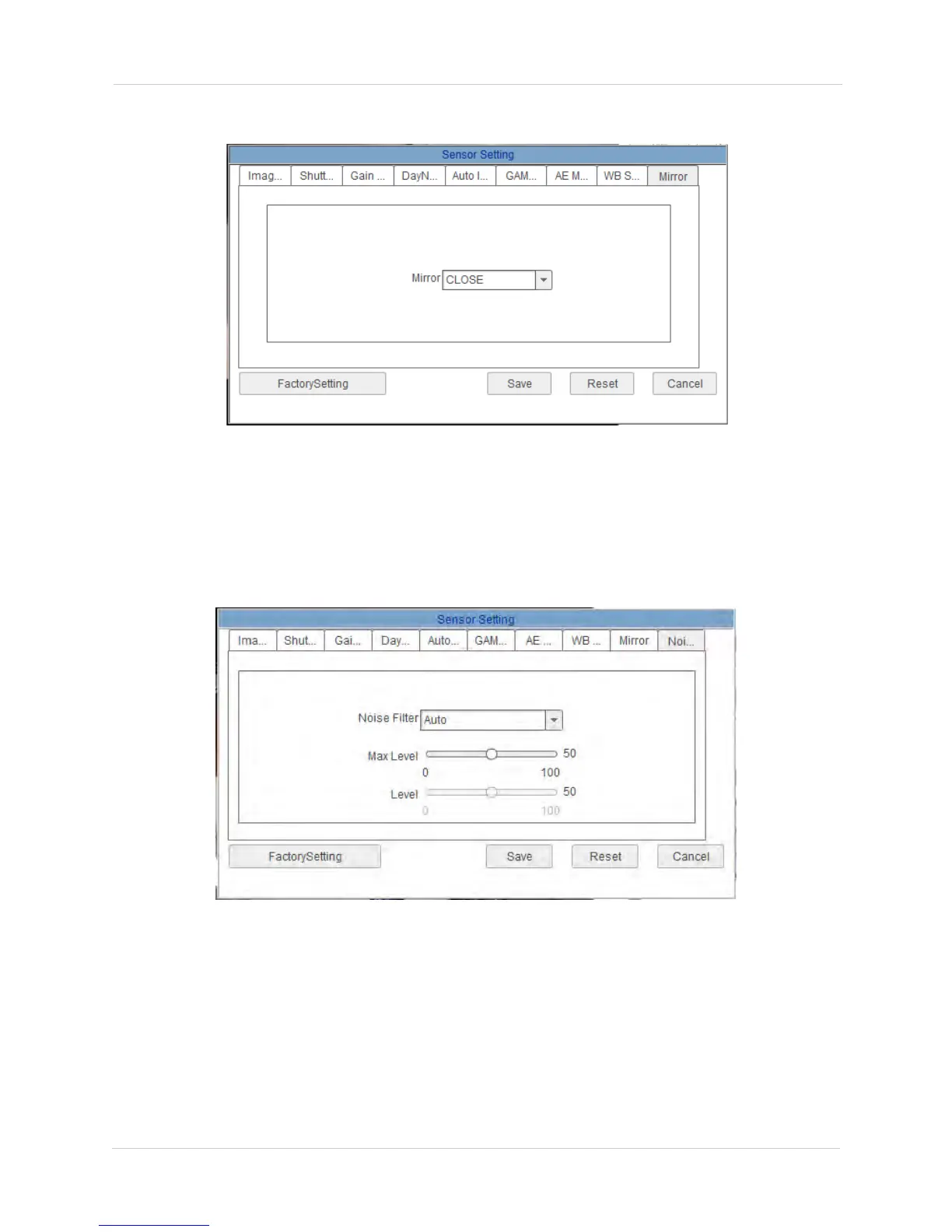58
Web Configuration
6.17.10 Mirror
Enable/disable image mirroring.
• Mirror: Select Horizont
al to mirror the image horizontally, Vertical to
mirror vertically, or Picture Flip to mirror both horizontally and vertically.
Select Close to disable image mirroring.
6.17.11 Noise Filter
Configure noise filter settings.
• Noise Filter: Select Auto for automatic noise filtering or Manual.
•
Max Level: Select the maximum level for automatic noise filtering.
• Level: Select the level for manual noise filtering.