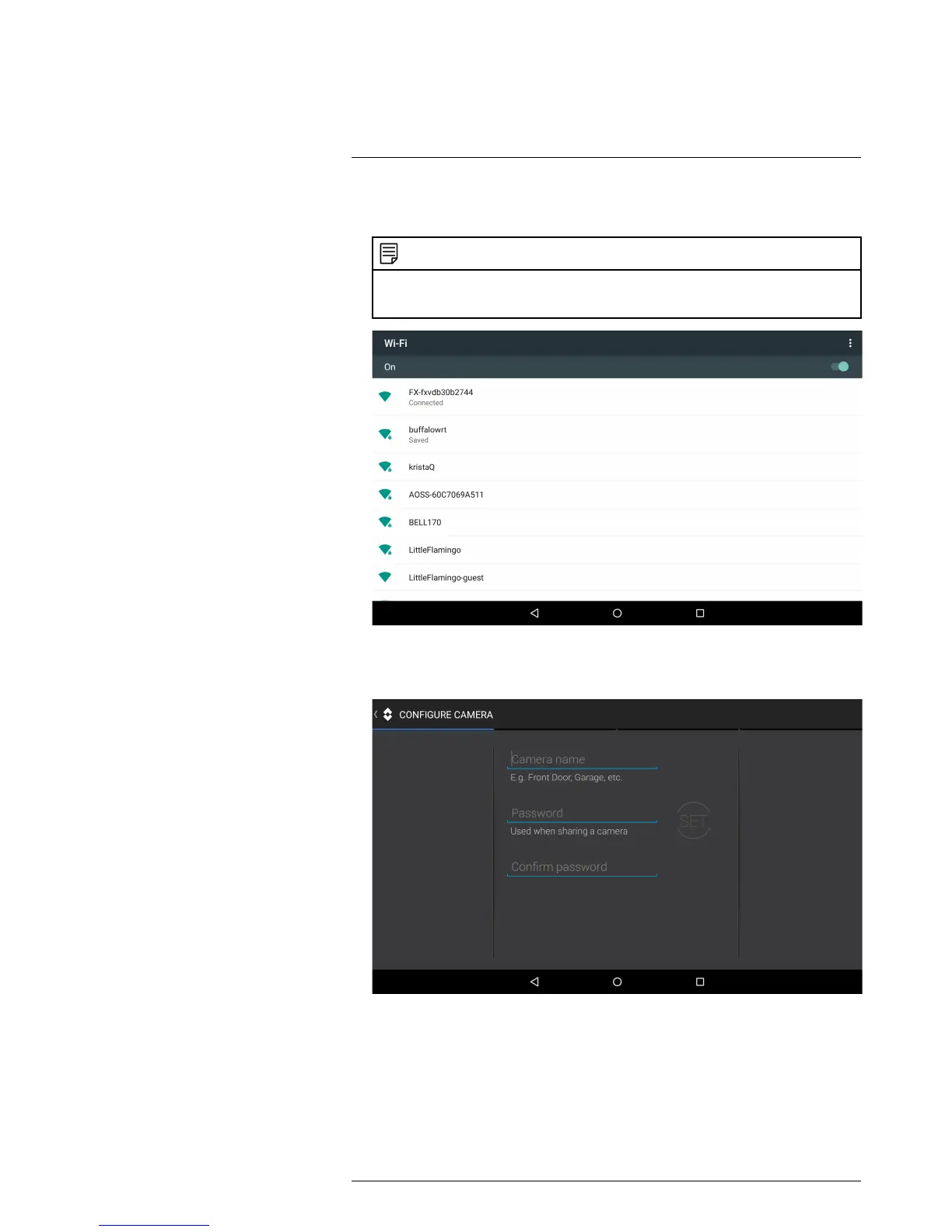How to set up your FLIR FX camera
5
10. Wait for the app to automatically connect your smartphone or tablet to the Wi-Fi net-
work created by the camera.
NOTE
In some cases, the app may not be able to connect your phone to the camera's Wi-Fi network. To
continue setup, you will need to select the color of the LED on the back of camera. Then connect
your Android device to the camera's Wi-Fi network (will look something like "FX-fxvdb30b2744").
11. Give your camera a name and password and press Set. The camera name can be
anything you want, such as the location of the camera (e.g., “Front Door”) or how the
camera will be used (e.g., “Sports Camera”).
#LX400067; r.27354/27358; en-US
26