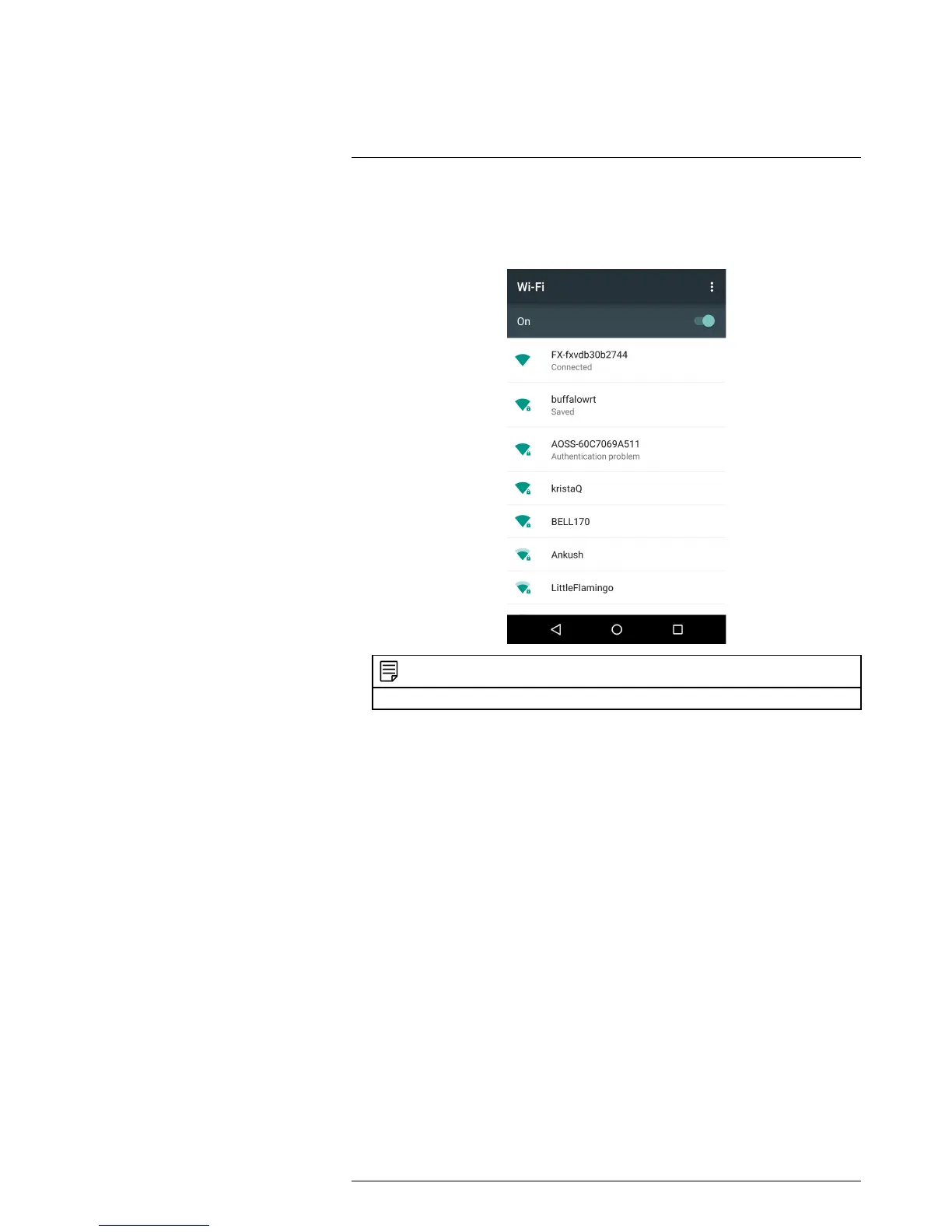Connect to your camera in Direct Mode
6
2. Navigate to Settings on your smartphone or tablet. Select the Wi-Fi network created
by your camera. The network name will be in the format "FX-Camera-name". For ex-
ample, if you’ve manually changed your camera's name to Driveway, the network
name will be FX-Driveway.