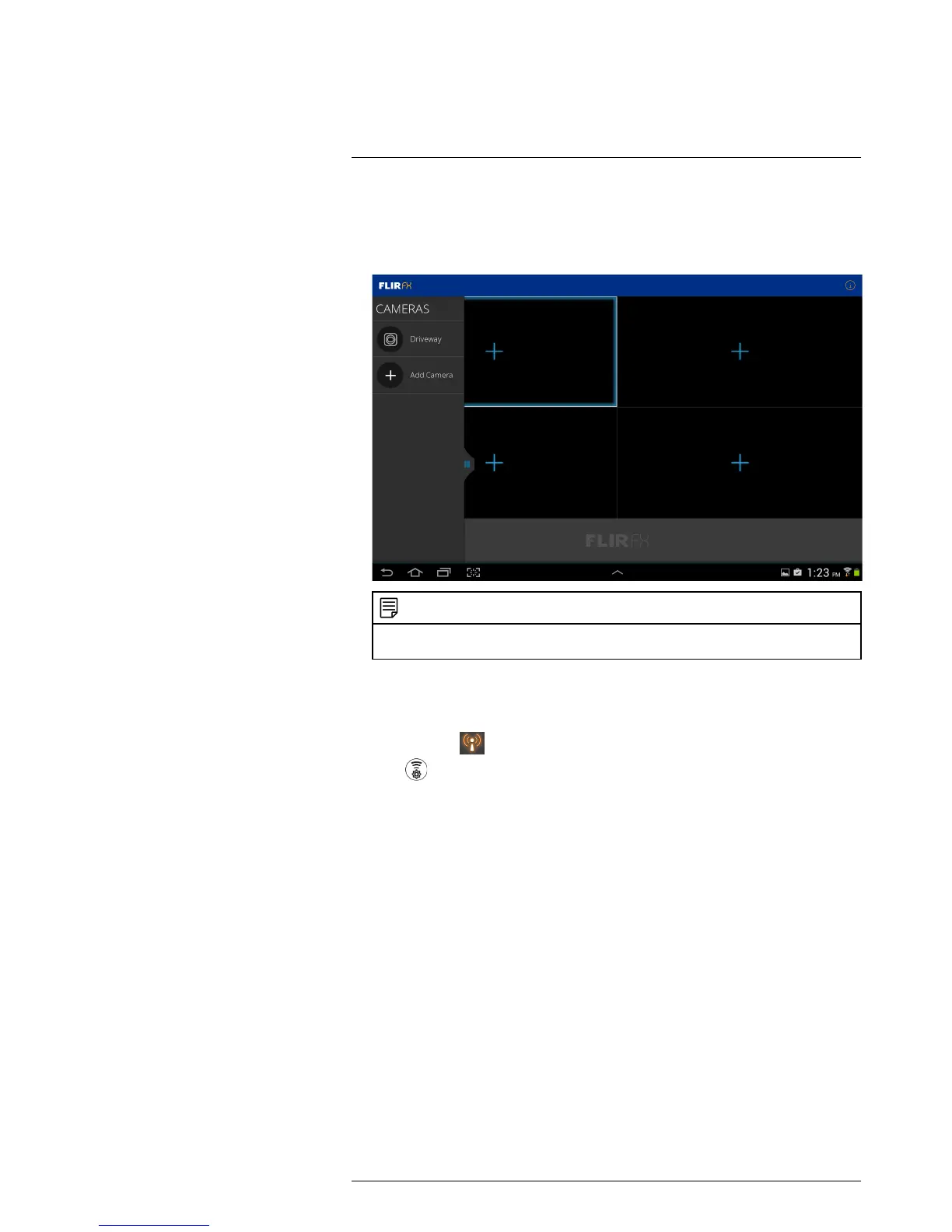Connect to your camera in Cloud Mode
7
Connect to your camera in Cloud Mode (tablets):
1. Open the FLIR FX app.
2. Tap and drag the desired camera into one of the four viewing areas. You can view up
to four cameras at the same time.
NOTE
The DEVICES list on tablet interfaces can be swiped from the left of the screen to open new cam-
eras. Alternatively, the opened DEVICES list can be swiped back to the left to hide it.
If you are having issues connecting to your camera in Cloud Mode
If you are not able to connect to the camera in Cloud Mode, check the LED indicators on
the back of the camera:
Direct Mode LED
is flashing or glowing: Camera is in Direct Mode. Press the Wi-
Fi button
on the camera to change to Cloud Mode.
#LX400067; r.27354/27358; en-US
39