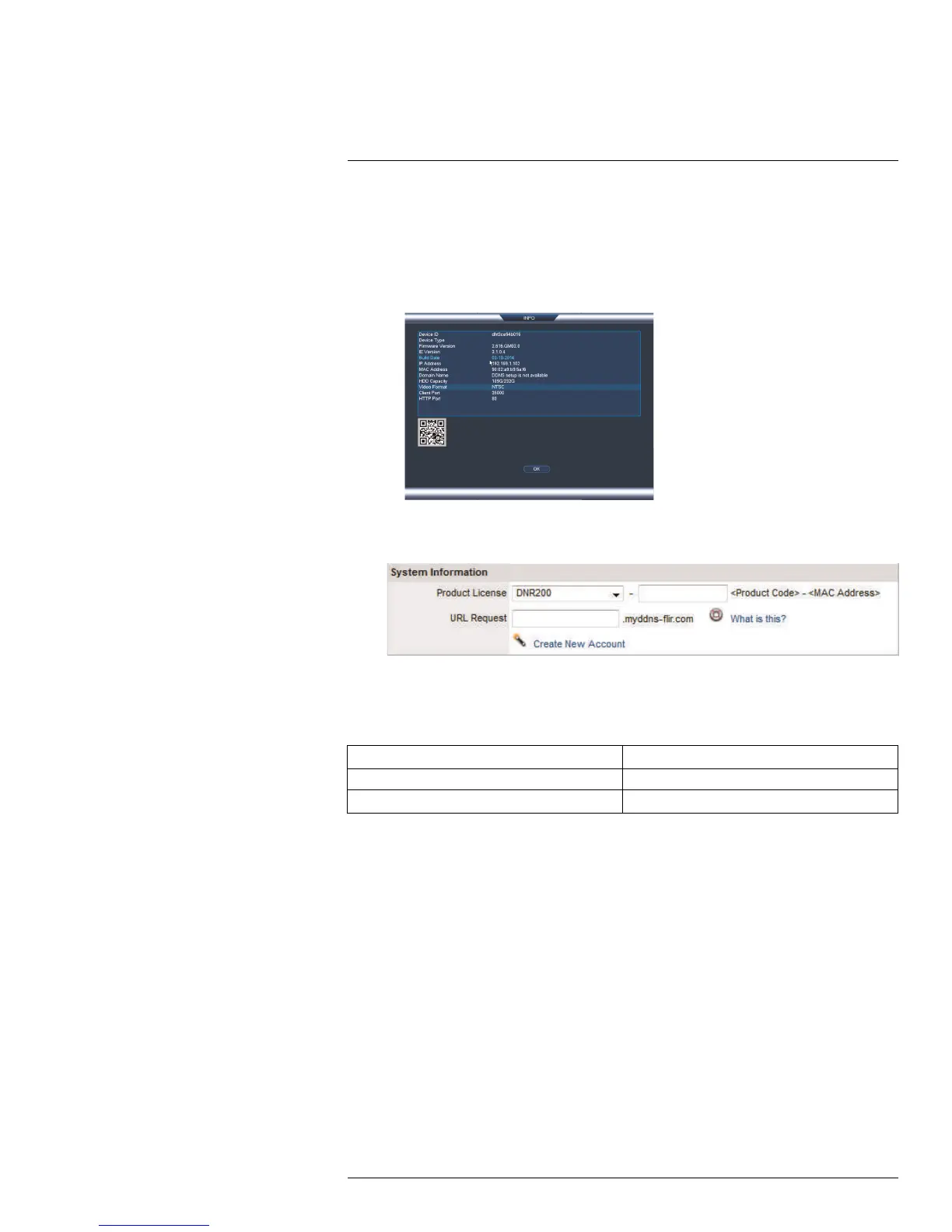DDNS Setup (Advanced)
21
3. Complete the System Information fields:
• Product License: Select your product model from the Product License drop down
menu (i.e. M3200 / M4200 SERIES).
• <Product Code> - <MAC Address>: Enter the MAC address of your system.
• To find the MAC address, right-click to open the Quick Menu and click Info.
• URL Request: Choose a URL for your DDNS connection (i.e. your name, your com-
pany or business name, or anything of your choice).
4. Click Create New Account.
5. Your account information will be sent to you at the email Address you used in Step 2.
You will need this information for remote access to your system. Record your informa-
tion below:
Domain name/URL Request:
DDNS User Name:
Device DDNS password:
21.2.3 Step 3 of 4: Enable DDNS on the System
To enable DDNS in your System:
1. Right-click and click Main Menu. Enter the system password if prompted.
#LX400051; r. 1.0/23100/23101; en-US
153
