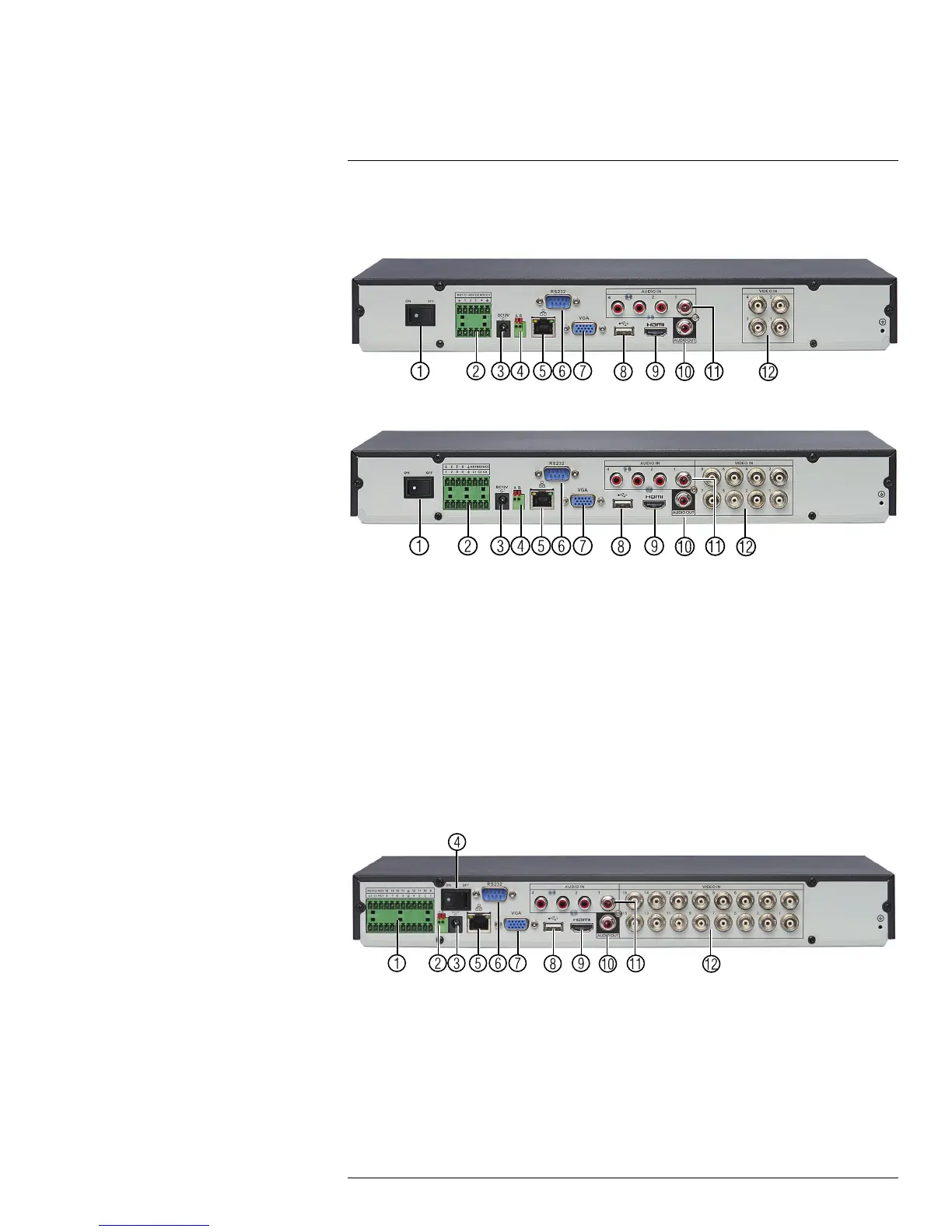Rear Panel (M3200 / M4200
SERIES)
6
6.1 M3200 Series
M3204 (4–Channel)
M3208 (8–Channel)
1. On / Off switch: Turns the DVR on or off.
2. Alarm IO: Connect alarm/sensor devices (not included).
3. DC12V: Connect the included AC power adapter.
4. A/B: Connect RS485 cables for PTZ cameras (not included).
5. LAN: Connect a CAT 5 RJ45 Ethernet cable for local and remote connectivity.
6. RS232: Serial connection for PTZ keyboard (not included).
7. VGA: Connect a VGA monitor (not included) to view the system interface.
8. USB port(s): Connect a USB mouse (included) or USB flash drive (not included) for
data backup or firmware updates.
9. HDMI: Connect to an HDMI monitor or TV (not included) to view the system interface.
10. Audio OUT: RCA audio output.
11. Audio IN: RCA audio input for up to 4 channels.
12. Video input: Connect FLIR MPX or analog cameras to the system.
M3216 (16–Channel)
1. Alarm IO: Connect alarm/sensor devices.
2. A/B: Connect RS485 cables for PTZ cameras (not included).
3. DC12V: Connect the included AC power adapter.
4. On / Off switch: Turns the DVR on or off.
5. LAN: Connect a CAT 5 RJ45 Ethernet cable for local and remote connectivity.
6. RS232: Serial connection for PTZ keyboard (not included).
7. VGA: Connect a VGA monitor (not included) to view the system interface.
#LX400051; r. 1.0/23100/23101; en-US
9
