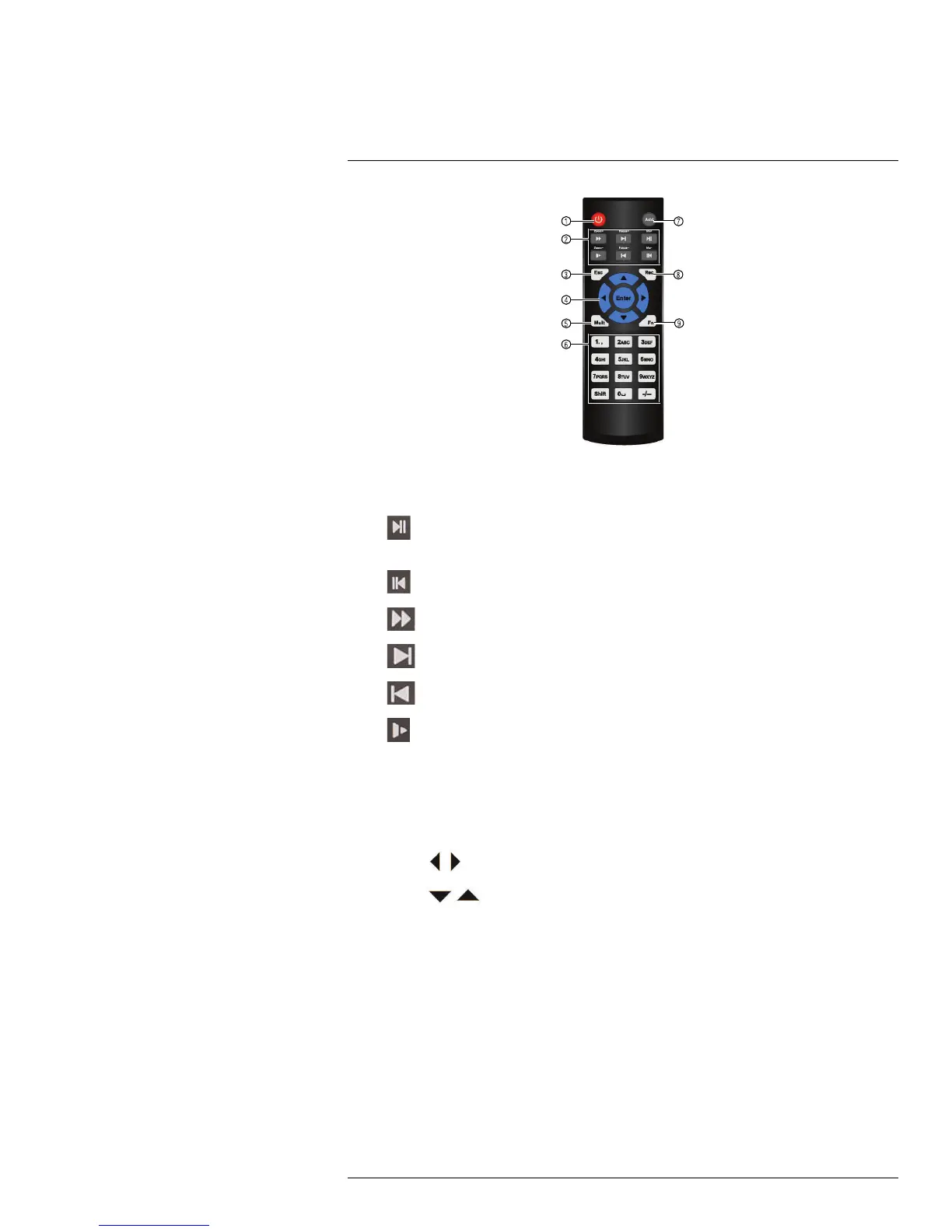Remote Control
10
1. Power: Press and hold to power off the system. Press to power on.
2. Playback controls:
•
Pause/Play: In live view, press to enter playback mode. Press to play/pause
playback.
•
Reverse: Press to reverse playback/pause playback.
•
Fast: Press to increase playback speed.
•
Next: Press to skip to next video.
•
Previous: Press to skip to previous video.
•
Slow: Press for slow playback.
3. Esc: In menus, press to go back / exit menus. In playback, press to return to live view.
4. Directional keys:
• Enter: Press once to open the System Information screen; press twice to open the
Navigation Bar. Press to confirm menu selections.
• Press
to move the menu cursor.
• Press
to change menu options.
5. Mult: Press to switch between full-screen and split-screen layouts.
6. Number keys:
• 1~0: In live view, press to open channels in full-screen.
• In menus, press to input numbers or text input.
• Shift: Press to change input types.
7. Add: Configure remote control address. See below for details.
8. Rec: Press to open manual record menu.
9. Fn: Press to perform special functions in some menus.
#LX400051; r. 1.0/23100/23101; en-US
18