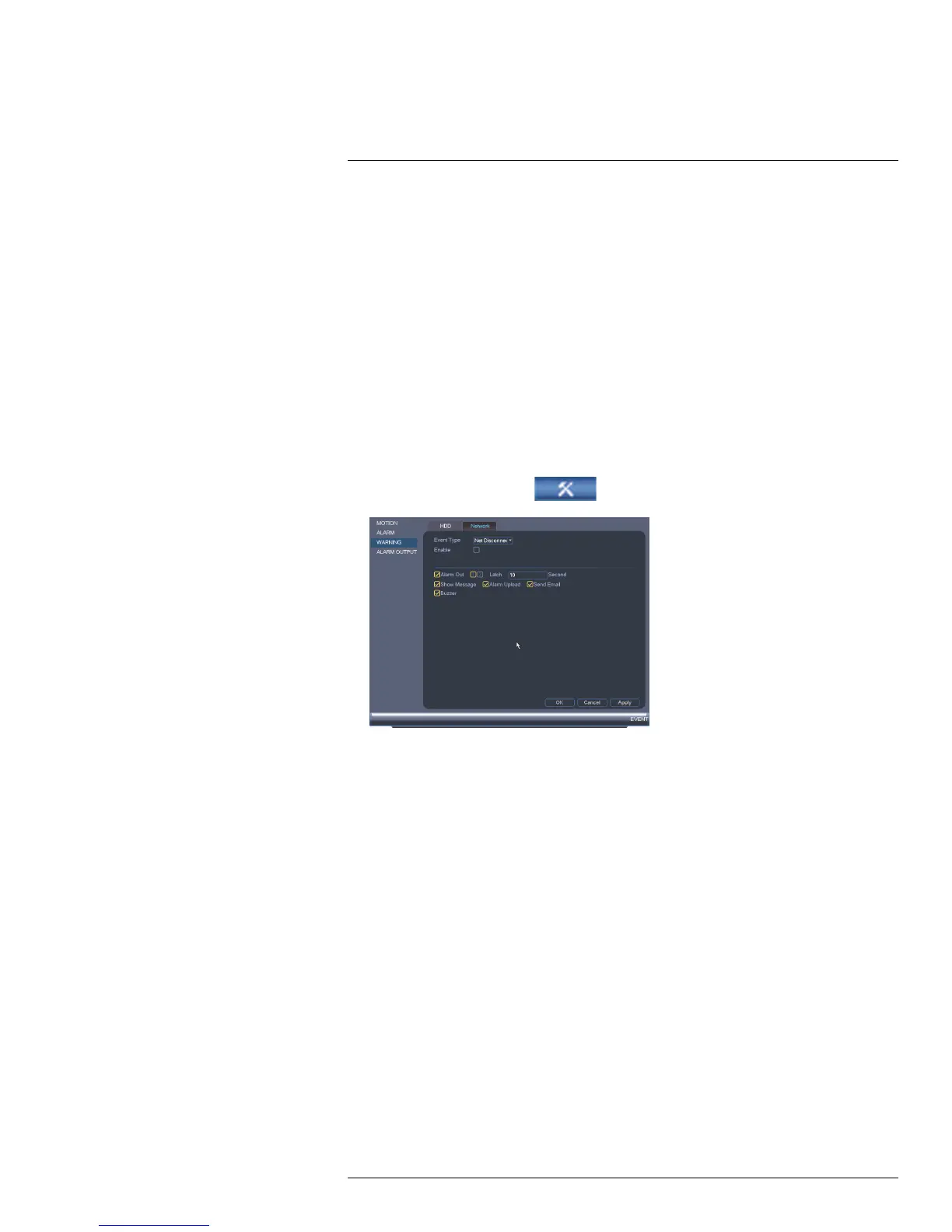Using the Main Menu17
3. Configure the responses the system will take when the selected event occurs:
• Alarm Out: Activate selected alarm out devices. Use Latch to select the number of
seconds the alarm out device will be activated.
• Show Message: Show a popup message on the monitor.
• Alarm Upload: Check to enable the system to upload alerts to FLIR Cloud™ Client.
• Send Email: Check to enable email alerts. You must configure email alerts before
you will be able to receive them (see 17.3.5 Configuring Email Alerts, page 55).
• Buzzer: Check to activate the system buzzer.
4. Click OK to save changes.
17.3.12 Configuring Network Warnings
Network warnings will notify you if your system loses connection to the Internet or local
network or if there is an issue on your network.
To configure network warnings:
1. From the Main Menu, click
and then click Event>Warning>Network.
2. Under Event Type, select the event type you would like to configure.
• Net Disconnection: The system has lost connection to the network.
• IP Conflict: More than one device on your network has the same IP address.
• MAC Conflict: More than one device on your network has the same MAC address.
• All: Configure responses for all network events.
3. Configure the following for the selected event type:
• Alarm Out: Activate selected alarm out devices. Use Latch to select the number of
seconds the alarm out device will be activated.
• Enable: Check to enable the selected event type.
• Show Message: Check to show a popup message when the selected event occurs.
• Send Email: Check to enable email alerts. You must configure email alerts before
you will be able to receive them (see 17.3.5 Configuring Email Alerts, page 55).
• Buzzer: Check to activate the system buzzer.
4. Click OK to save changes.
17.3.13 Storage
The Storage menu allows you to configure the recording schedule and hard drives con-
nected to the system.
#LX400051; r. 1.0/23100/23101; en-US
62
