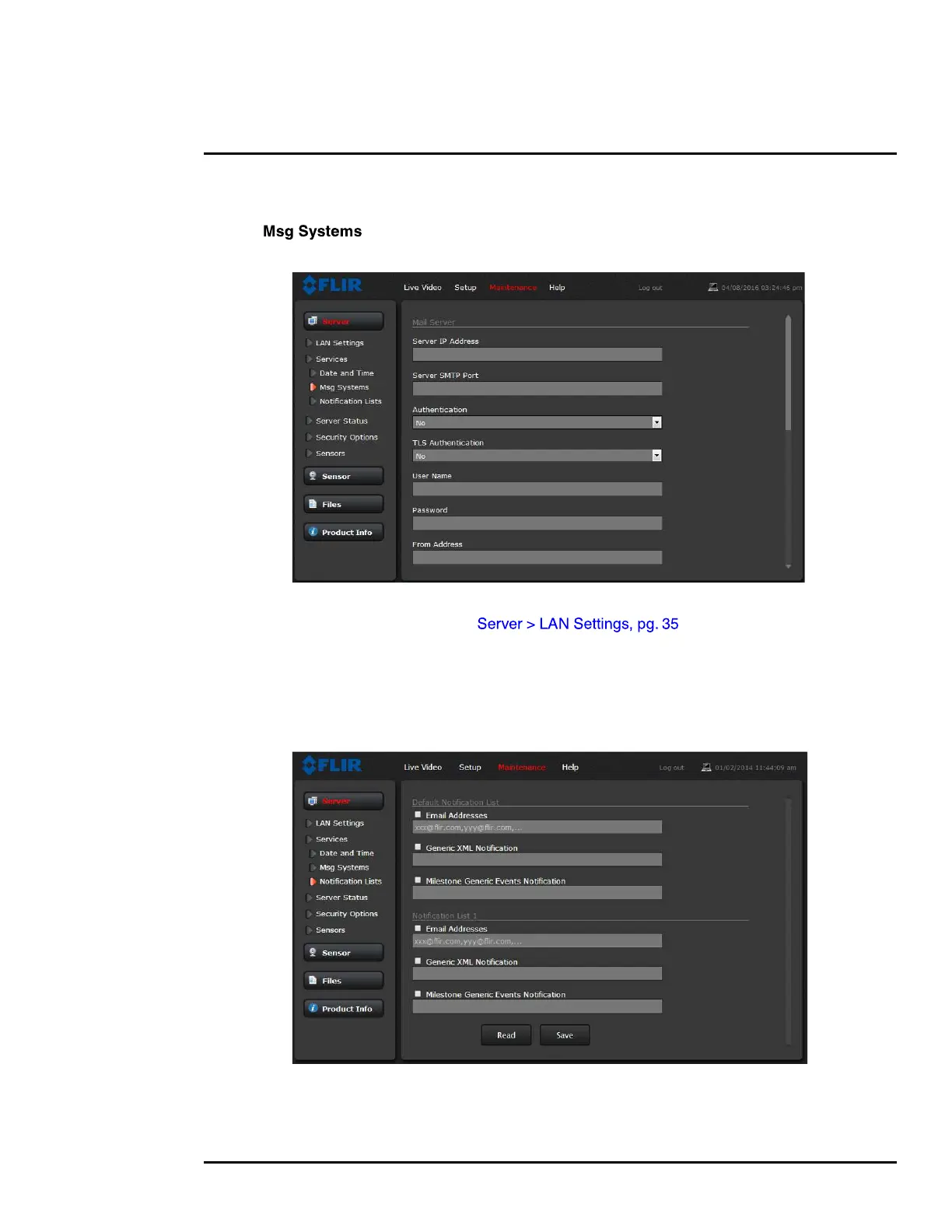427-0075-01-12 Revision 140 October 2019 38
This document does not contain any export-controlled information.
Basic Operation and Configuration
Server > Services > Systems
Use the page to set up a connection to a mail server to send outgoing email
notifications.
If the email server is on a different network, ensure the IP default gateway and DNS servers are
configured in the LAN Settings; refer to . Configure the Msg Systems
page with mail server information and then click Save.
Server > Services > Notification Lists
Use this page to setup multiple email addresses and other notifications that can be sent as a result
of alarms being processed by the Alarm Manager.
