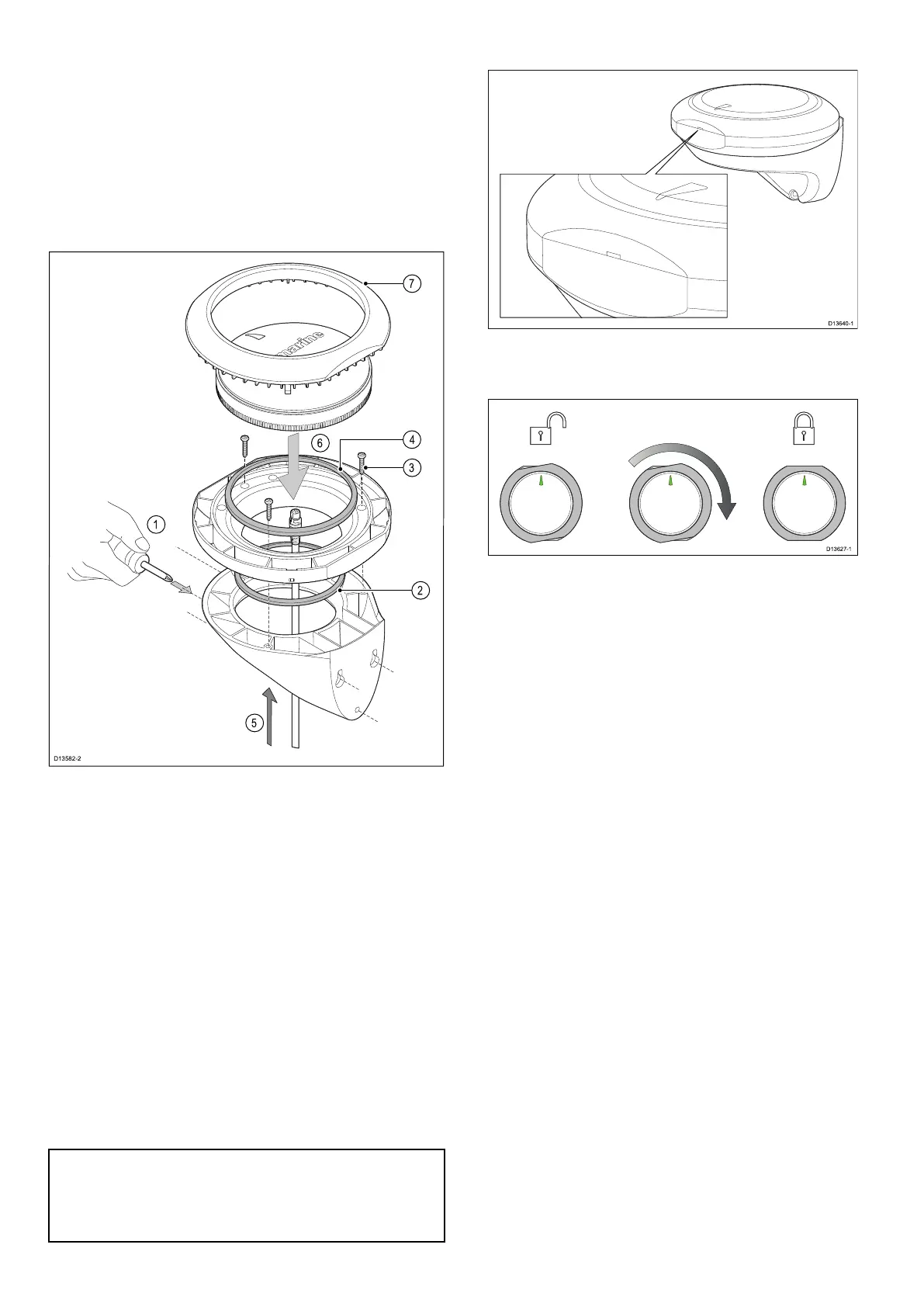5.4Bracketmountingusingthe
Deckmountingkit
TheDeckmountingkit(A80437)canbeusedtowall
mountyourproduct.
TheRiserpieceisnotrequiredforbracketmounting
theproduct.
Ensurethatthechosenlocationmeetstheproduct’s
locationrequirements,see3.6Selectingalocation
fordetails.
1.UsetheMountingbrackettemplate(87170)to
drill3pilotholesintheverticalmountingsurface.
Securethemountingbrackettothesurfaceusing
thesuppliedscrews.
2.Placethesmallsealingringinthegroovelocated
onthebottomoftheMountingtray.
3.Securethetraytothebracketusing3ofthe
suppliedscrews,inthepositionsindicatedinthe
illustrationabove.
4.Placethelargesealingringintothegrooveon
theuppersideoftheMountingtray.
5.PulltheSeaT alkng®cablethroughthecanterof
thebracketandtray.Pluginthecableconnector
ontheundersideoftheunitandsecureby
rotatingthelockingcollarclockwise2clicks.
6.Inserttheunitintothemountingtray,ensuring
thetabsintheMountingtrayareslottedintothe
groovesaroundtheedgeoftheunit.
Important:
UnitorientationisnotimportantwiththeRS150,
aestheticallytheunitmaylookbetterwiththeLED
‘arrow’pointingtowardsthevessel’sbow.
7.OrientatetheMountingtrimsothattherelease
holeisaccessiblewhenmounted.
8.PlacetheMountingtrimovertheunitslightly
offset,andthentwisttheMountingtrimclockwise
untilitlocksintoposition.
