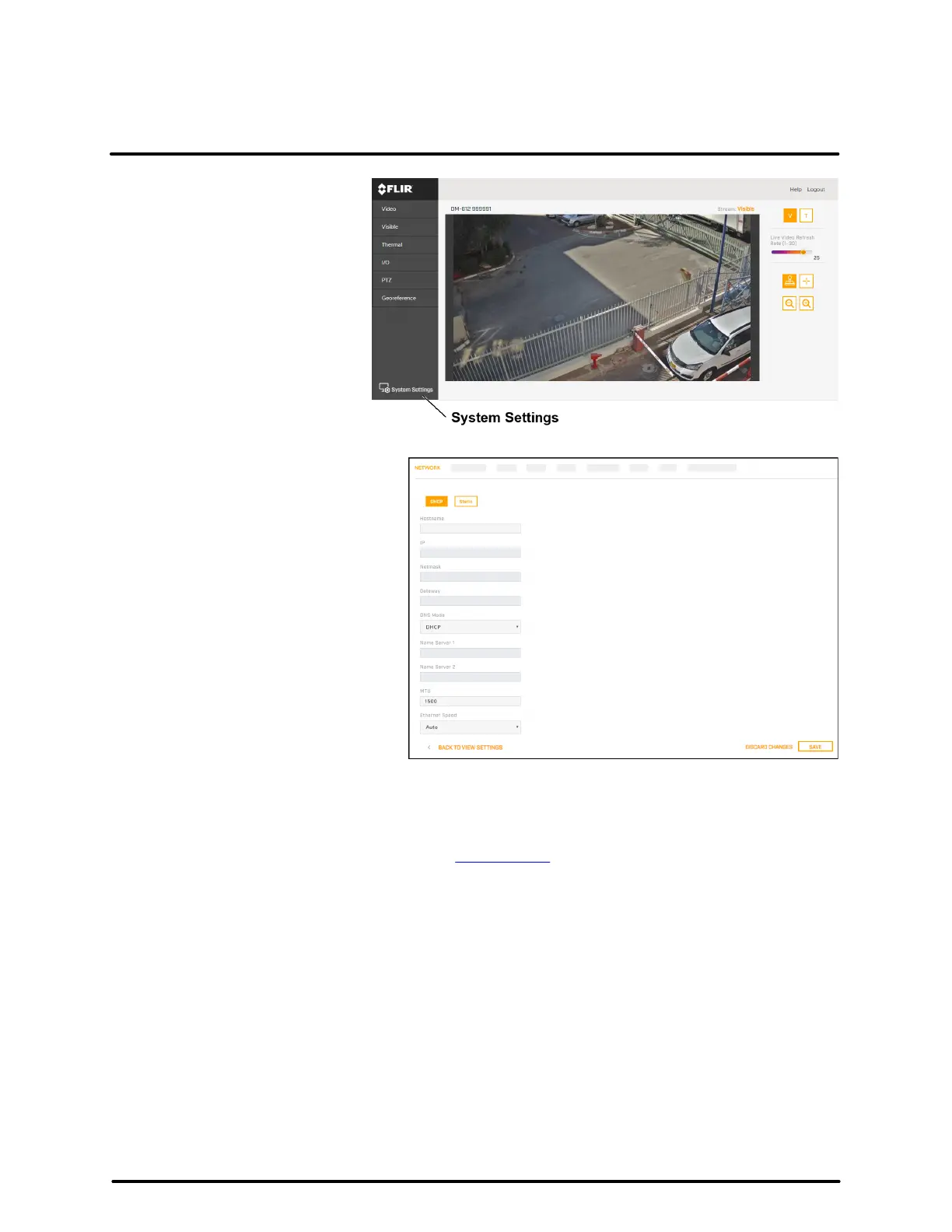Installation
21
427-0200-00-12 Revision 100
This document does not contain any export-controlled information.
The camera's View Settings
Home Page opens.
3. Click System Settings, and make
sure the Network page appears.
4. You can click Static IP addressing and manually specify the camera's IP address, Netmask, and
Gateway. You can also specify the DNS Mode, Name Servers, MTU (maximum transmission unit),
and Ethernet Speed.
For more information about these settings, see Network Page.
5. Click Save. If you have made any changes on the Network page, the camera reboots.
