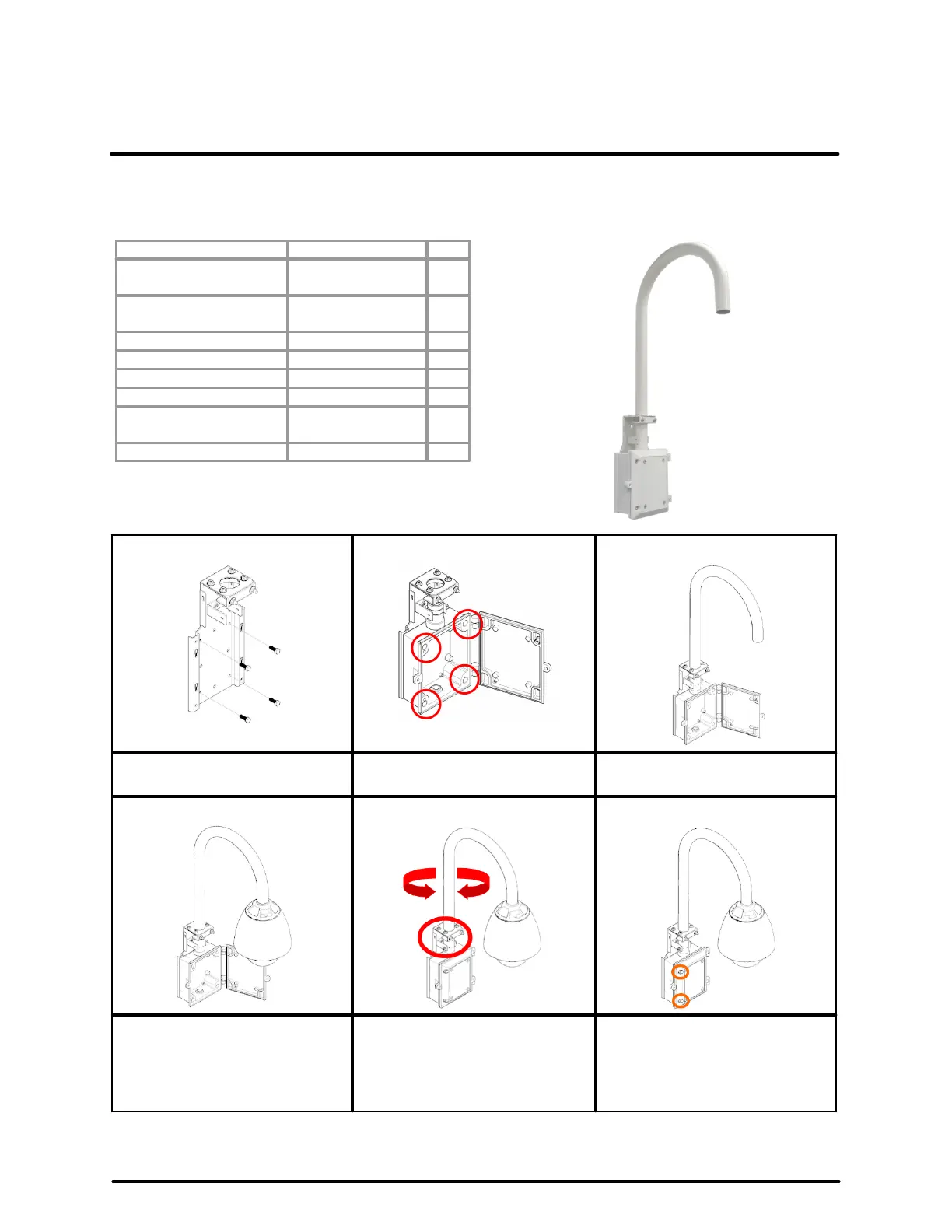Installation
12
427-0200-00-12 Revision 100
This document does not contain any export-controlled information.
2.4.3 Gooseneck Mount with Power Box CX-GSNK-G3
Gooseneck mount (1.5 inch threaded) with IP68 power box.
Gooseneck bracket and
power box
M4x8 hex cap
double washer
Fix backplate on mounting
surface.
Assemble power box and tighten
screws with No. 6 Allen key.
Assemble gooseneck pipe on
backplate and power box.
Attach pendant cap to gooseneck
pipe, complete cable
connections, and connect
camera to pendant cap.
Rotate gooseneck pipe to the
position required. Tighten
hexagon nuts to the flange and
use No. 3 Allen key to tighten
M4x8 hex socket screws.
Use No. 6 Allen key to fix cover
screws.
