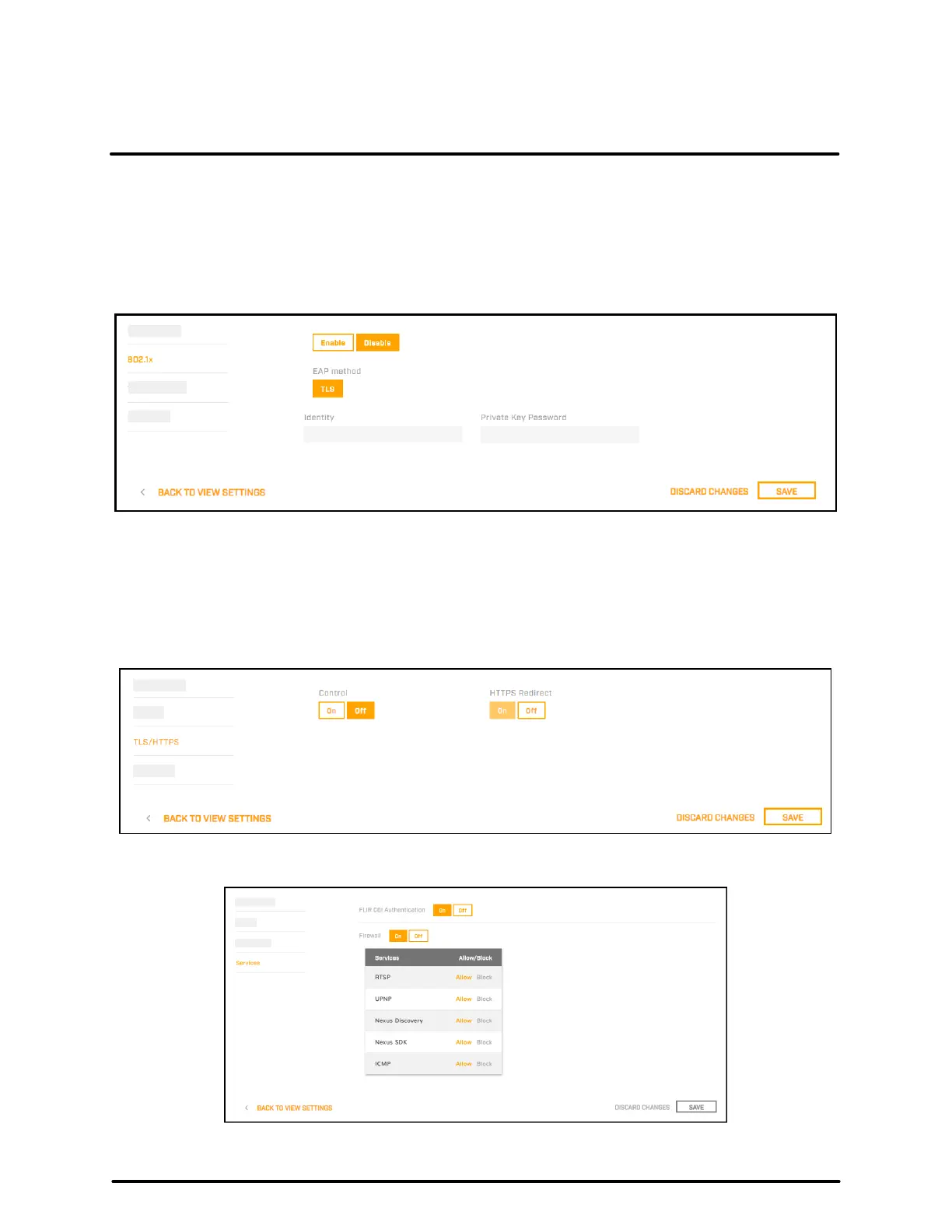Configuration
43
427-0200-00-12 Revision 100
This document does not contain any export-controlled information.
4.7.2 802.1x
Enable or disable IEEE 802.1x-compliant TLS communication.
Provide an Identity and Private Key Password.
Changing these settings does not immediately take effect. To apply a change to these settings, click Save
and then reboot the camera.
4.7.3 TLS/HTTPS
Enable or disable camera control using Transport Layer Security (TLS)/secure HTTP (HTTPS).
Enable or disable HTTPS redirect.
Changes to these settings do not immediately take effect. To apply the changes, click Save and then
reboot the camera.
4.7.4 Services
