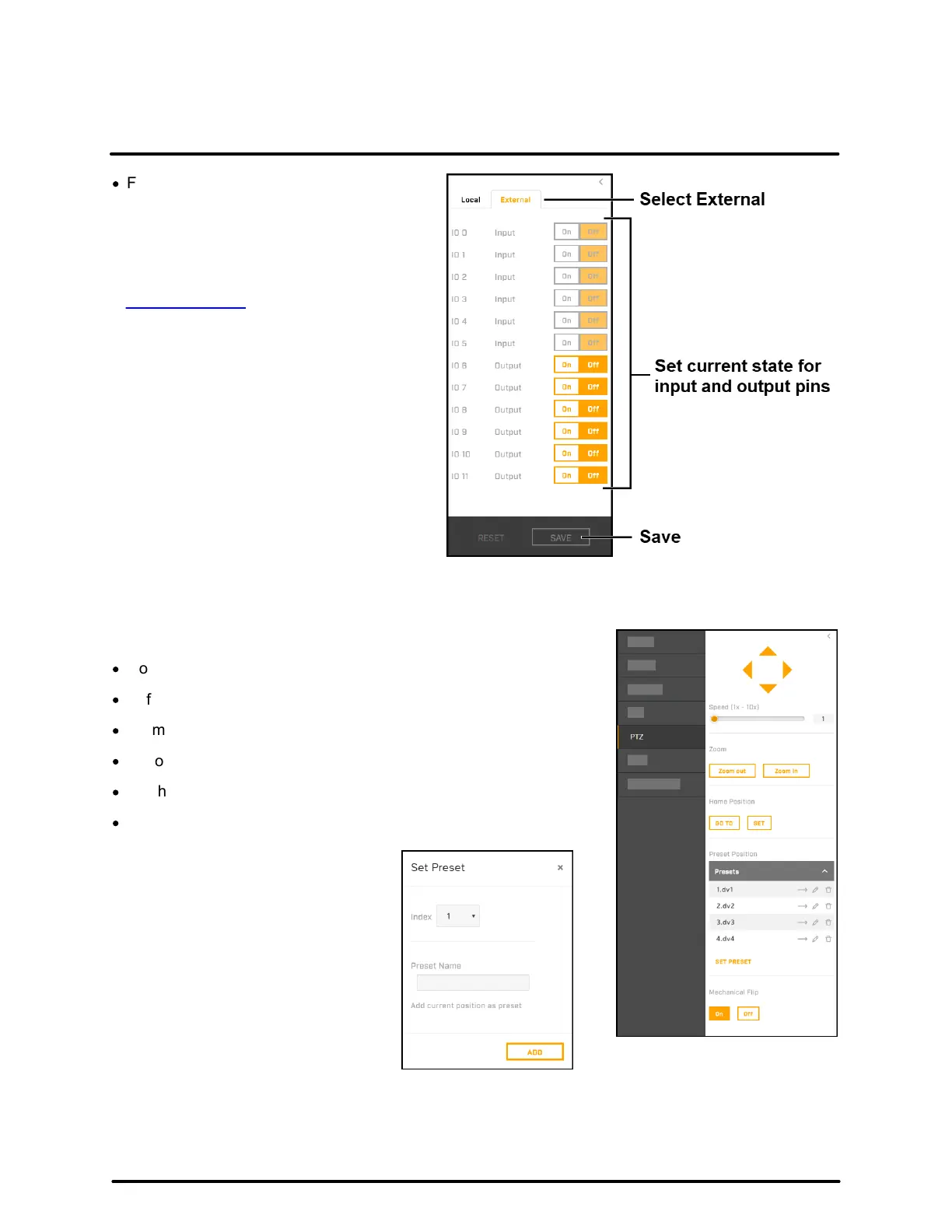Operation
32
427-0200-00-12 Revision 100
This document does not contain any export-controlled information.
·
For external I/O connections, set the
current state for the input and output
pins, as shown at right.
You can configure the external I/O
connections, including the number of
external input and output pins, on the
I/O Devices Page in System Settings.
3.2.5 PTZ Page
Use the PTZ page to:
·
Move the camera left, right, up, or down (pan and tilt)
·
Define the pan and tilt speed, between 1x-10x
·
Zoom in and out—click once or click and hold for continuous zoom
·
Go to the camera's home position
·
Set the camera's current position as its home position
·
Define preset positions:
a. Under Preset Position, click
Set Preset.
b. Select a preset index number
from 1-128. Selecting an index
number currently associated
with a preset position overwrites
the existing preset position.
c. Specify a unique, descriptive
name for the preset position.
d. Click Add. The camera adds
the current position as a preset.
