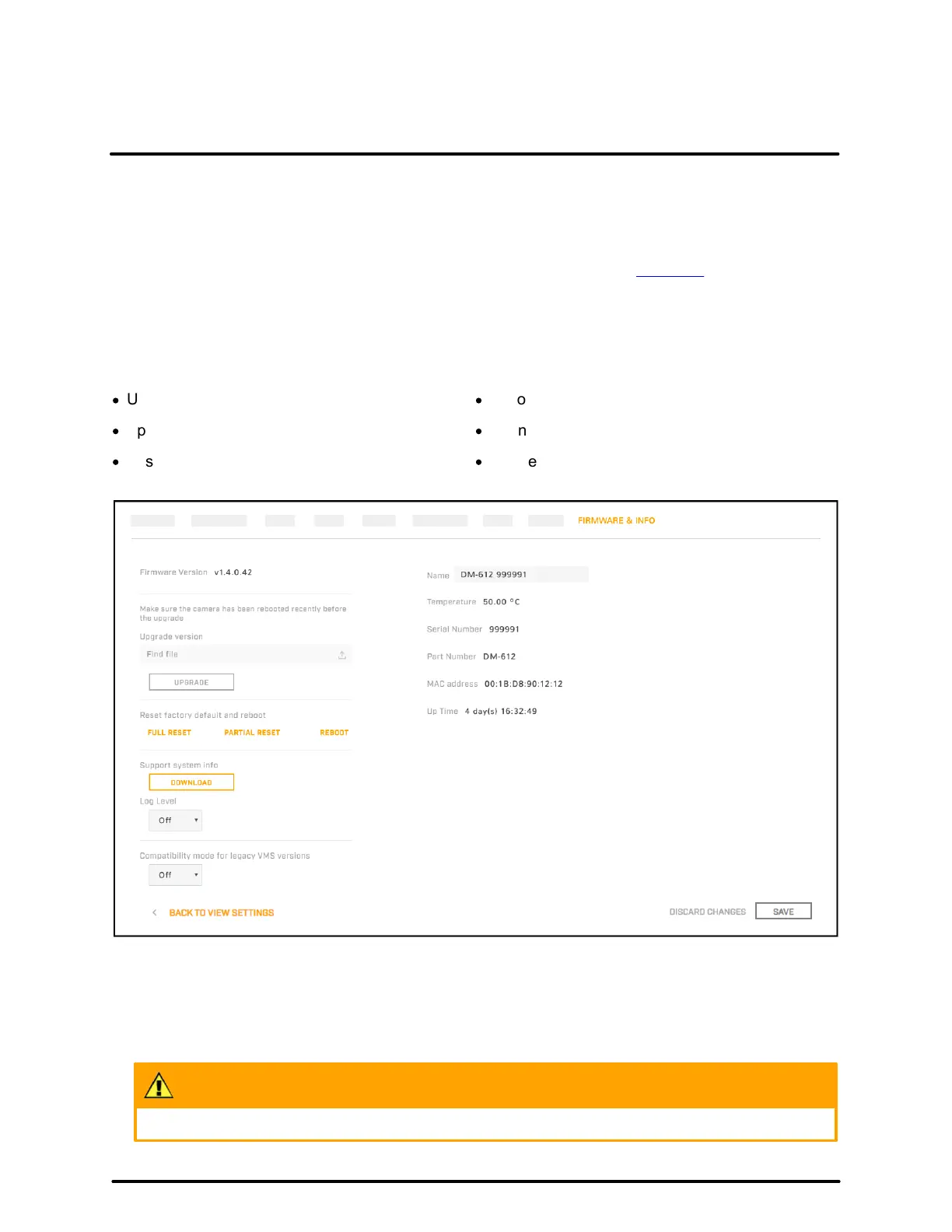Configuration
45
427-0200-00-12 Revision 100
This document does not contain any export-controlled information.
o Thermal Palette Toggle—Toggles through the thermal video colorization options.
o Thermal FFC—Initiates a flat field correction on the thermal sensor.
o Thermal Sharpness Toggle—Toggles through thermal video sharpness settings.
o P&T Start Tour—Initiates a tour of the pan and tilt preset positions (see PTZ Page).
o P&T Stop Tour—Stops the tour of the pan and tilt preset positions.
4.9 Firmware & Info Page
On the Firmware & Info page, you can:
·
Upgrade the camera's firmware
·
Specify a unique name for the camera
·
Reset the camera to its factory defaults
·
Reboot the camera
·
Define a log level and download system information
·
Enable the compatibility mode for legacy VMS
versions
To upgrade the camera's firmware:
1. Make sure the camera has been recently rebooted.
2. Under Upgrade version, click Find file.
3. On your computer or network, browse to and select the firmware file.
Only upgrade to firmware developed for the Saros PTZ DM-Series camera.
