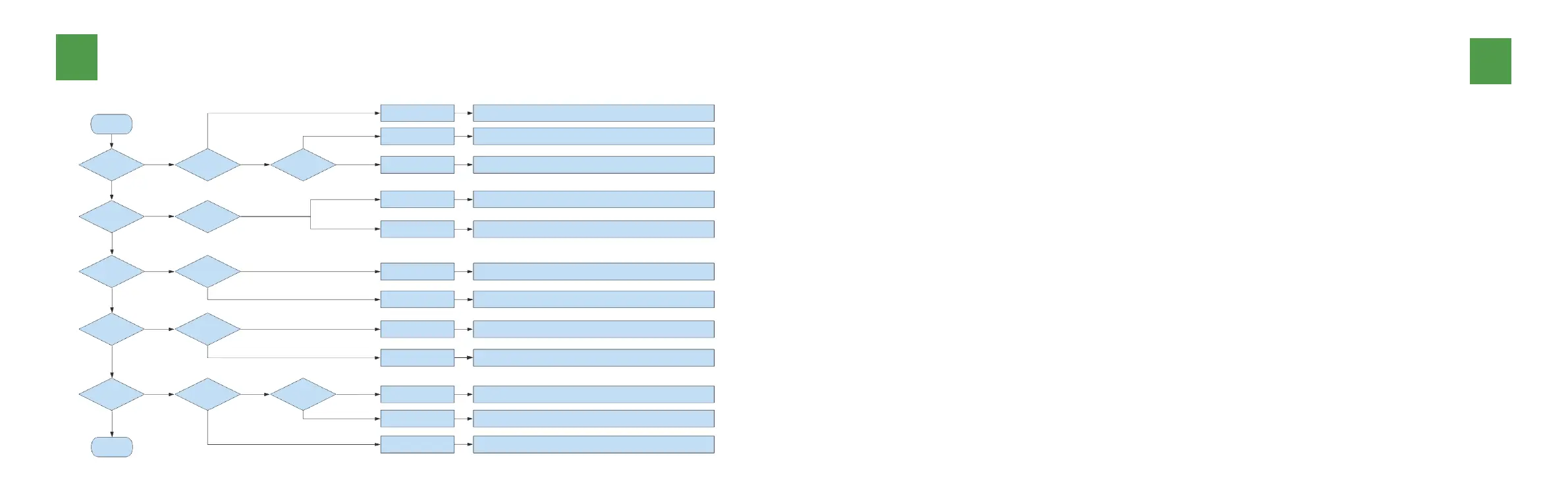After-sales Service
B
Use Part
B-7
1.Customers who purchase FLSUN 3D printers have a shelf life of 12 months.
2.The warranty period for all products is from the date of purchase.
3. You can find a solution from the user's manual, or contact the customer service of the
website where you bought the printer.
4. You can also send mail to
our enterprise email: Service@flsund3d.com
please attach the purchase website and order number, and we will also solve the problem for
you at the first time.
5. After-sales and pre-sale support time: Monday to Saturday: 9.00-18.00 (Beijing time).
Troubleshooting
B
Use Part
B-6
Start
Can identify
files
Other Gcode
is normal
Filament
is normal
Run
NO
YES
YES
YES
YES
YES
YES
YES
YES
YES
YES
NO
NO
NO
NO
NO
NO
NO
NO
NO
NO
NO
SD card
SD card
Motor
Silce
Limit switch
Temp sensor
Connection
Temp sensor
Heat bar
Extruder motor
Filament
Nozzle block
Room temp
Extruder run
Room temp
SD card
can print
HOME
Heated
bed heat
Nozzle heat
Print
Finish
1.Is there Gcode 2.Format SD card 3.Change SD card
1.Format SD card 2.Change SD card
Slice again
Check the connection of motor
Check the connection
1.Check connection 2.Change temp sensor
Heated bed and board connection
1.Check board and heat bar connection2.Change heat bar
Check connection
Check connection
Change filament
Clean nozzle
Steps Troubleshooting
Reasons Solutions
23
24