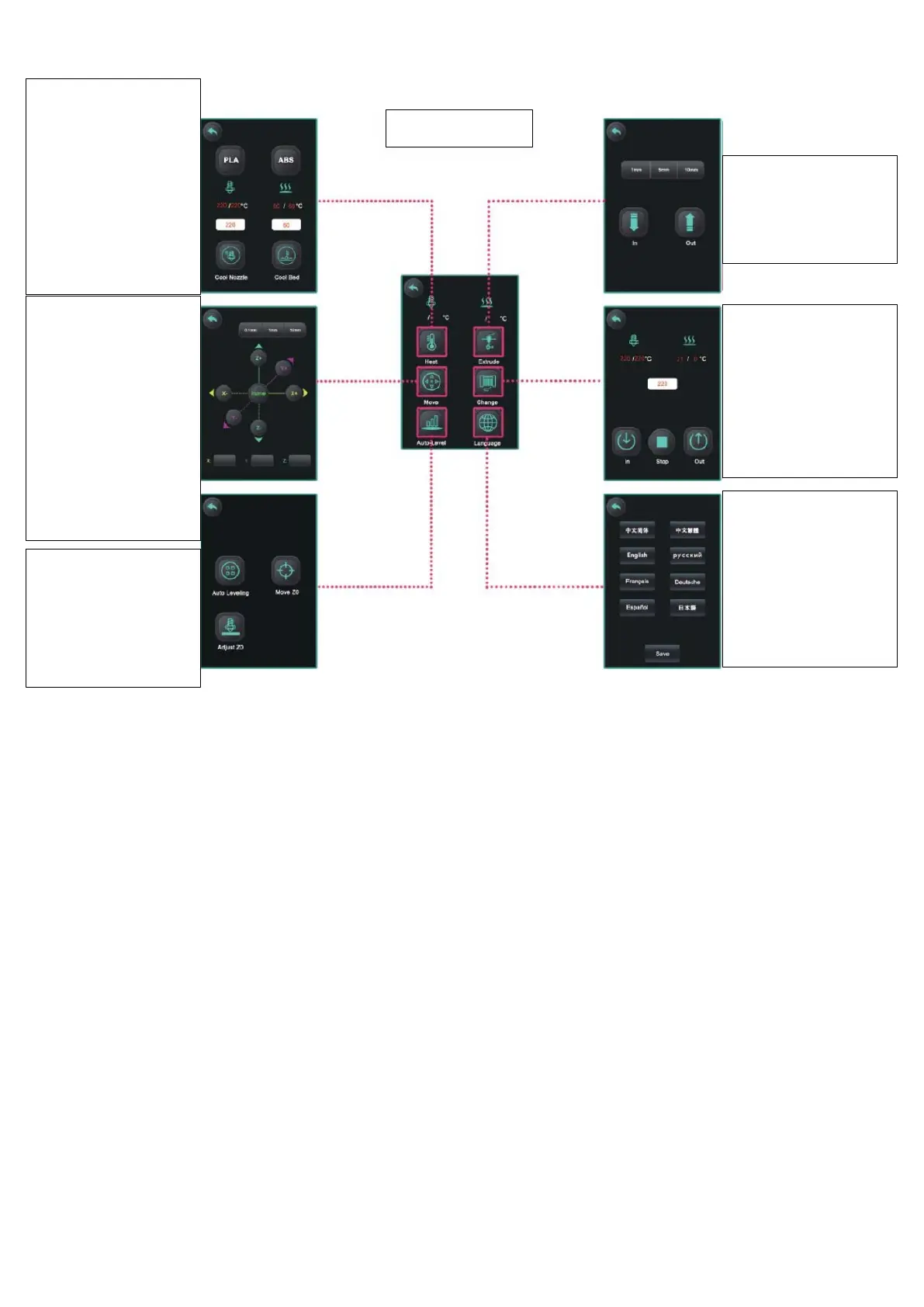PLA: Preheat nozzle and hot bed
to PLA printing temperature
ABS: Preheat nozzle and hot bed
to ABS printing temperature
Cool Nozzle: Turn off the nozzle
heating
Cool Bed: Turn off the bed
heating
Click on the white input boxes to
enter temp values
-:Z direction down
-:Y direction down
-:X direction down
Auto Levelling: Start Auto
Levelling
Move Z0: Move the nozzle close to
the hot bed
-tuning the
distance between the nozzle and
the hot bed
In: Feed filament
OUT: Retract filament
Click “1mm.5mm and 10mm“ to
switch the extrusion distance of
each step
Click the white input box to enter
the temperature, the
nozzle and
hot bed will be preheated to the
entered temperature value
Select the language you want to
display and click “Save“