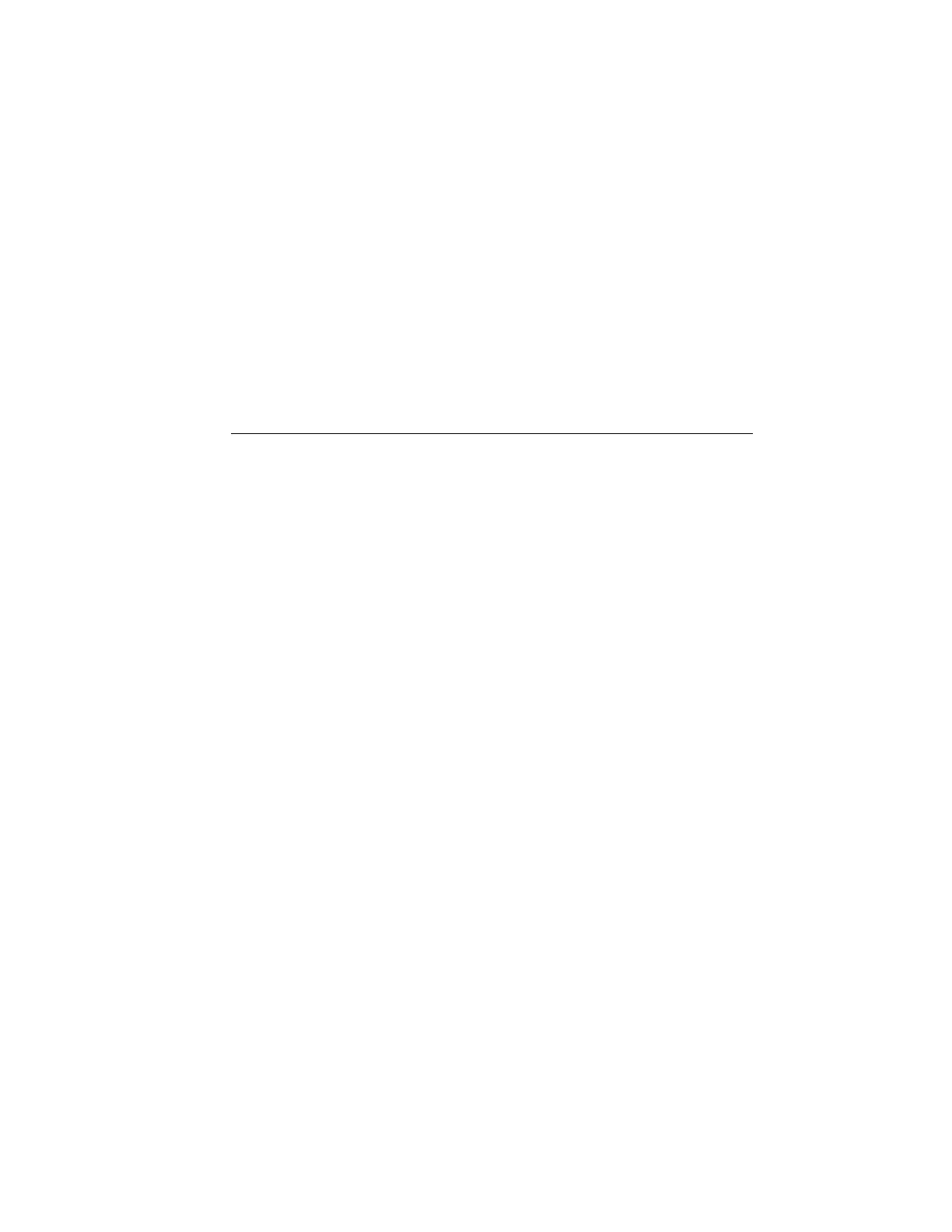Digital Multimeters
Maintenance
21
General Maintenance
Periodically wipe the case with a damp cloth and mild detergent. Do not use abrasives or
solvents. Dirt or moisture in the terminals can affect readings.
To clean the terminals:
1. Turn the Product off and remove the test leads.
2. Shake out any dirt that may be in the terminals.
3. Soak a new swab with isopropyl alcohol and work around the inside of each input
terminal.
4. Use a new swab to apply a light coat of fine machine oil to the inside of each terminal.
www.GlobalTestSupply.com
Find Quality Products Online at: sales@GlobalTestSupply.com