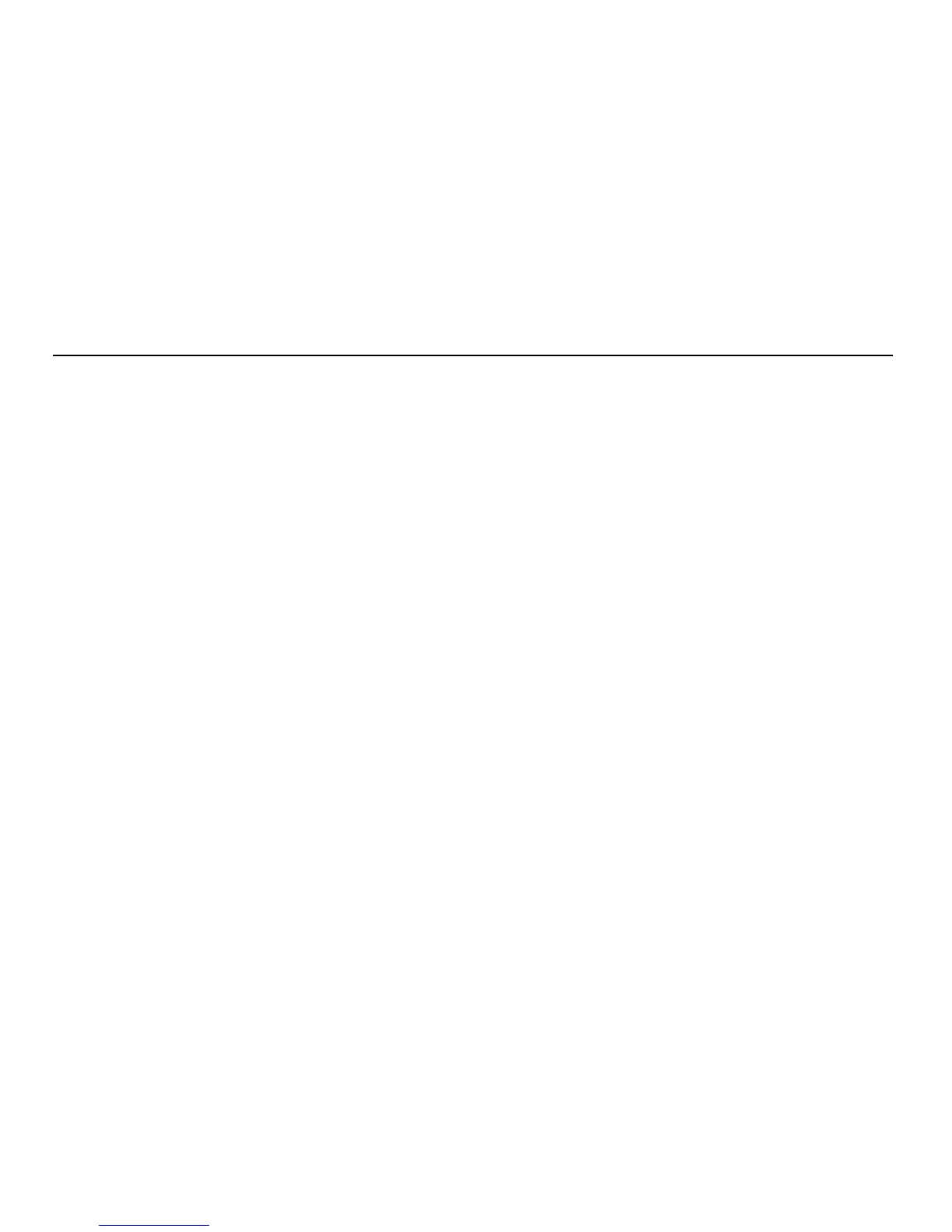12 Multimeter
Users Manual
14
Use i only on power supplies and other power sources that have a low output
impedance. Do not use i to measure voltage in electronic circuitry unless a 2 ke
load will not damage the circuit. See † on page 27.
DISABLING i WITH FUNCTION LOCK
To lock the meter in either the continuity/diode or ohms function, and disable i:
1. Put the slide-switch in the continuity/ohms position. The meter selects the
continuity/diode or ohms function. Press [g] to toggle between the
continuity/diode and ohms functions.
2. Press [Z] to put the meter in manual range. Z is displayed. The meter is locked in
the selected function and i is disabled.
In continuity/diode test, press [Z] to toggle the beeper on and off.
In ohms, press [Z] to manually select a range.
To remove the function lock and reenable i, press [Z] for 2 seconds, press [g],
or move the slide-switch.