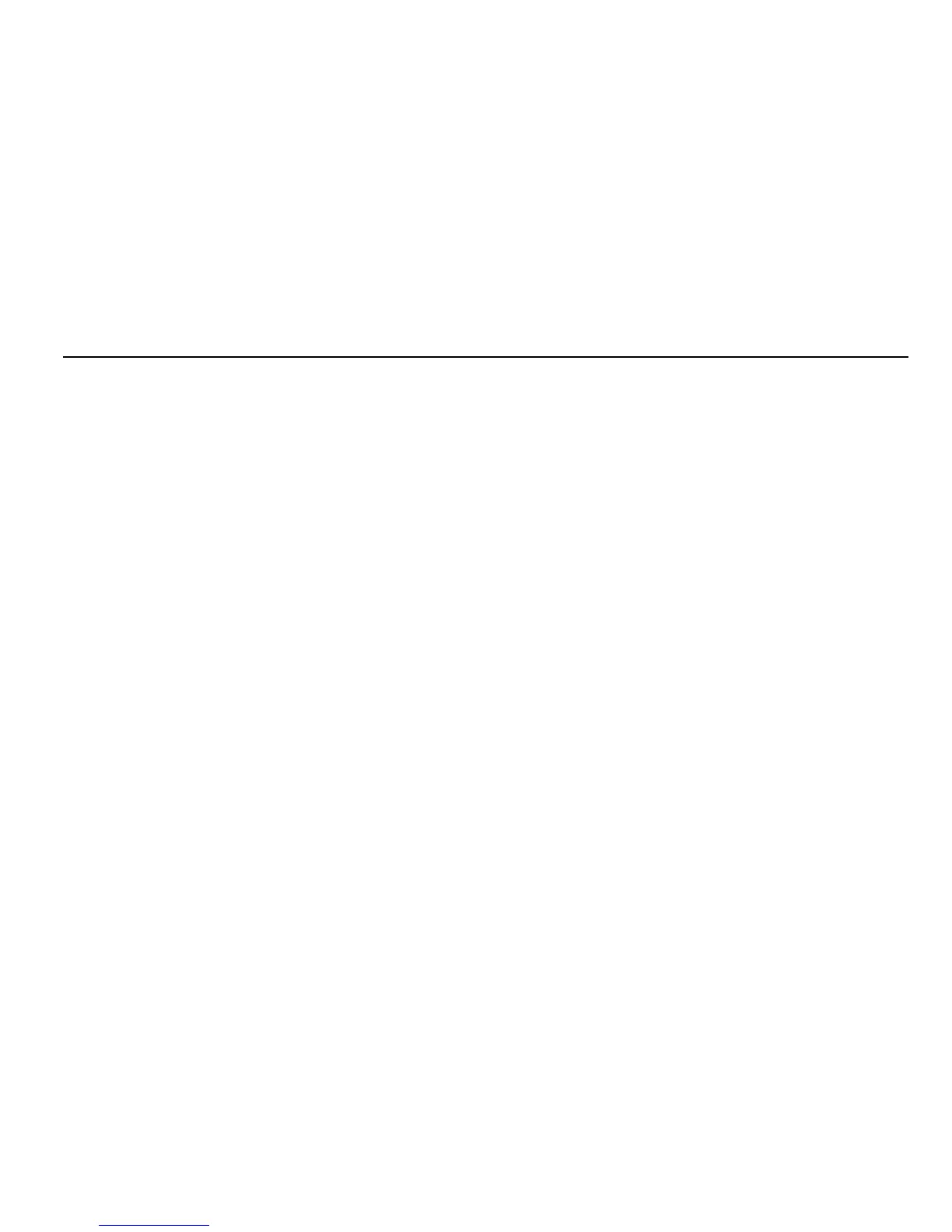12 Multimeter
MEASURING CAPACITANCE
15
MEASURING CAPACITANCE
First, turn off power to the circuit, and disconnect and discharge the capacitor.
1. Insert test leads, and move the slide-switch to [E]. (See Figure 6.)
2. Press [E]. The capacitance function is selected and µF is displayed.
3. Touch the probes to the capacitor. When measuring polarized capacitors, be sure
to connect the positive to [&] and the negative to COM. Capacitor dielectric
absorption can cause measurement errors. If more discharge is necessary, the
meter displays “dISC” while the capacitor is discharging.
To exit capacitance, press [E] or [g], or move the slide-switch to another position.