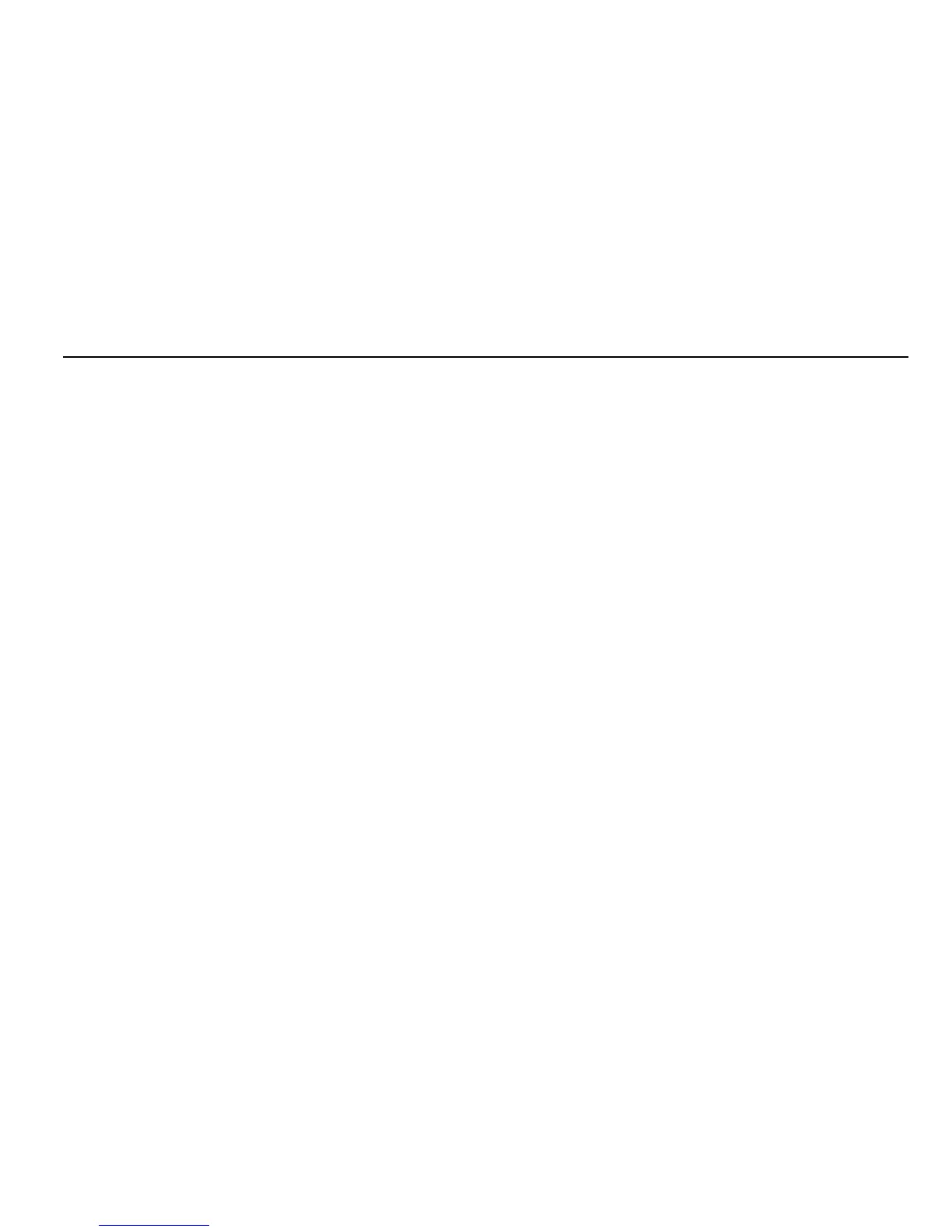12 Multimeter
STANDBY MODE
5
STANDBY MODE
In standby mode, the display goes blank to preserve battery life. The meter beeps and
enters Standby if it is ON but inactive for more than 45 minutes. Press any pushbutton
to resume operation. Standby is not allowed if the meter is in the MIN MAX mode.
INPUT RANGES
The input range determines the highest value the meter will measure. Most functions
have more than one range (see SPECIFICATIONS). If the range is too low, the display
shows OL (overload). If the range is too high, the display will show fewer digits of
resolution.