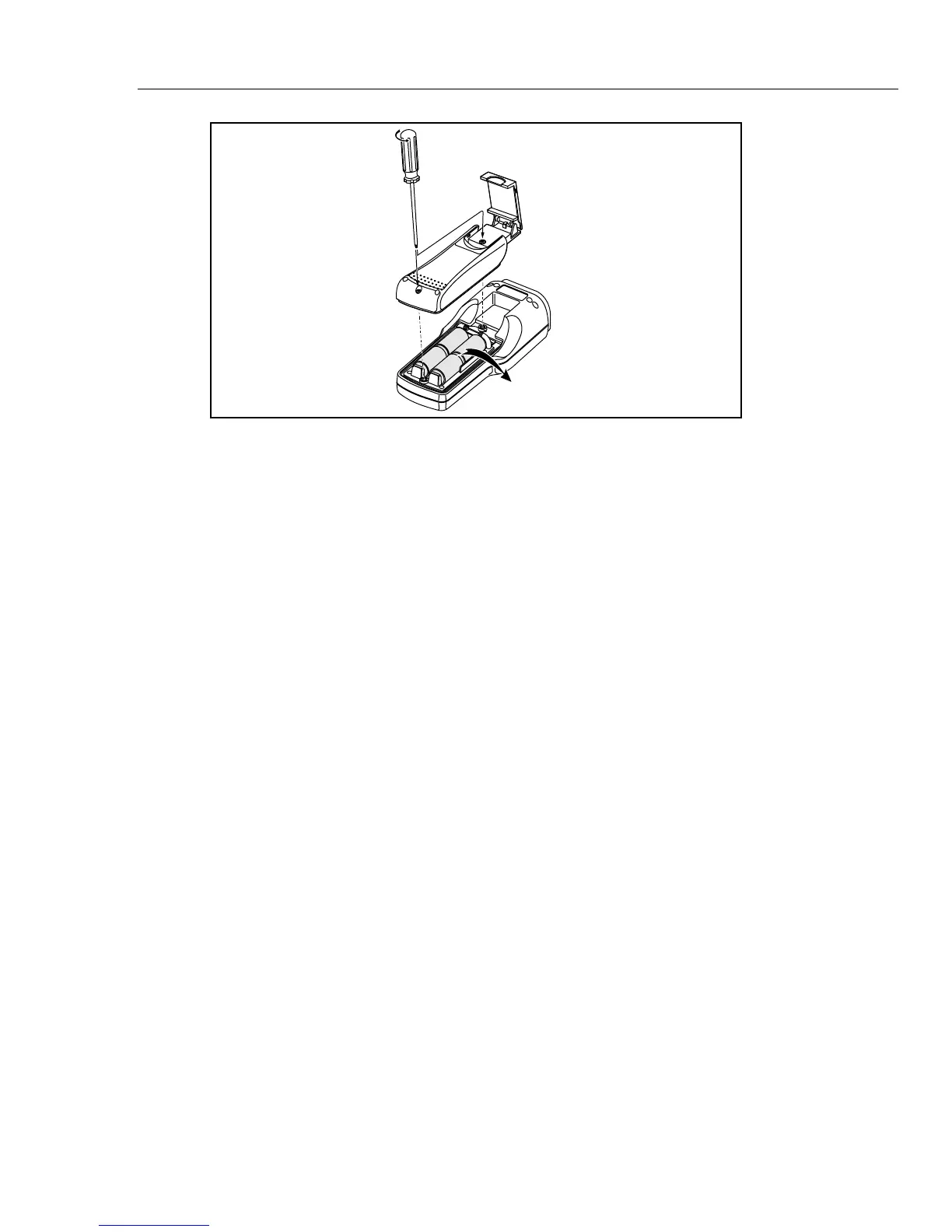MegOhmMeter
Maintaining the Meter
13
acf10f.eps
Figure 2. Replacing the Batteries
Testing and Replacing the Fuse
W Warning
To avoid electric shock, disconnect the test leads from the
inputs before opening the Meter for fuse replacement.
To prevent personal injury or damage to the Meter, install ONLY
the Fluke specified fuse identified in the “Replacement Parts
and Optional Accessories” section.
Before replacing the fuse, test it as described in the next section.
Testing the Fuse
Use the following procedure to test the internal fuse of the Meter.
1. Turn the rotary switch to the Lo Ω Function.
2. Connect the test leads to the input terminals and short them together. Press TEST.
3. The display should indicate approximately 0.5 Ω. If the display reads >40 Ω, replace
the fuse as described next and test again.
