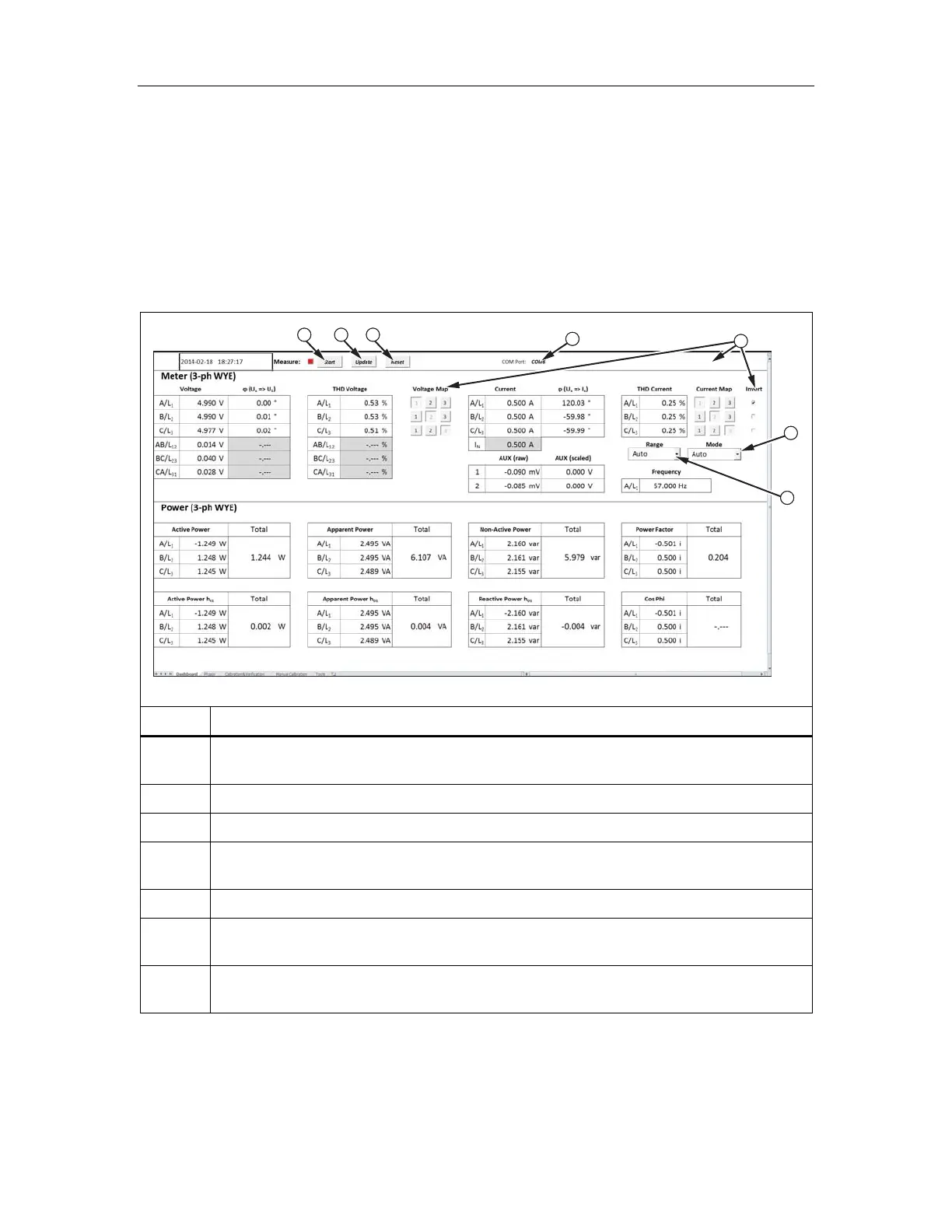Energy Analyzer
Setup
15
Dashboard
The Dashboard sheet provides all parameters at a glance that are available with
the Meter and Power buttons on the instrument plus the phase angles and
calculated Neutral current I
N
. You can configure phase mapping, invert current
inputs, and set the hardware range/mode of the current inputs, as well as
configure the used COM port in the dashboard. These settings are used also in
all other sheets. See Table 6.
Table 6. Dashboard in Excel Worksheet
hcf100.eps
Item Description
Start live data read-out. The readings are refreshed every 1 s. Use the same button to stop live
updates. During the live updates only the Dashboard and Phasor sheets are accessible.
One time live data update.
Resets phase mapping and inverted current inputs to default.
Selected COM port. Click on the text to get a list of available COM ports. See page 14 for
instructions on how to identify the port used by Fluke 1730.
Phase mapping and inverting current inputs.
Configure the current input for Rogowski coils (Flexi coils) or Clamps. When set to AUTO, the
attached accessory determines the configuration.
Configure Range as AUTO, High, or Low. Different from the Measurement configuration dialog
on the instrument, the settings High and Low can be configured without a connected sensor.
1 2 3
4
5
6
7