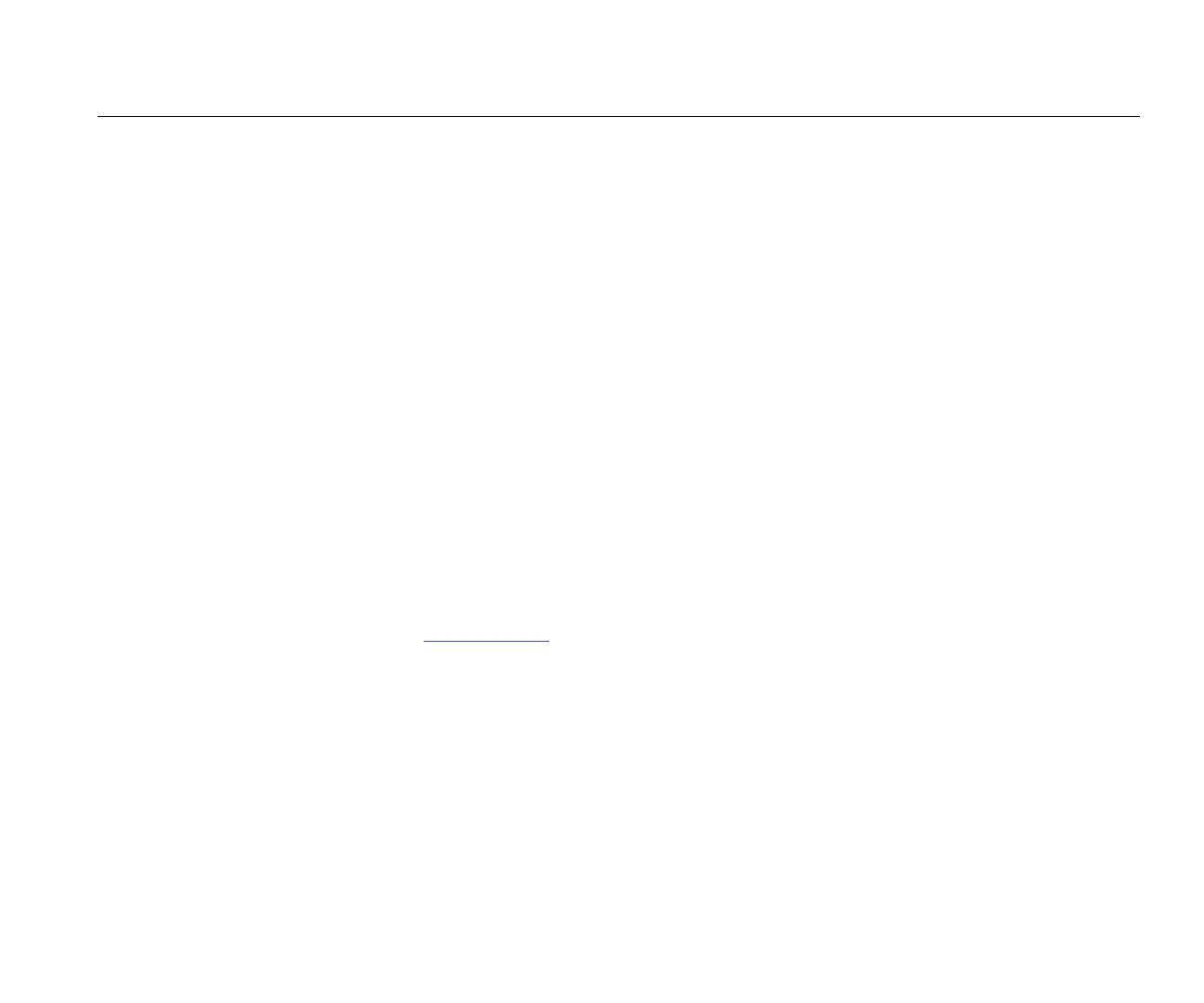Power Logger
First Measurements
49
The Logger is now ready for the first measurements or
energy study.
Note
Be aware that for power measurements in 3-phase
systems:
• Total Active Power (W) is the sum of the
individual phases
• Total Apparent Power (VA) also includes the
neutral current that can result in a very
different result than the sum of the three
phases. This is especially noticeable when a
signal is connected to all three phases (for
example, a calibrator) the total value is
approximately 41% higher than the sum of
each phase.
• Total Fundamental Power (W and var) only
delivers the sum of each phase when the
phase rotation is clockwise. It is zero when the
phase rotation is counter-clockwise.
For more information, see the white paper,
Measurement Theory Formulas, at www.fluke.com
for a list of formulas.
First Measurements
At the energy study site, look at the information in the
panel and the rating plates on the machines. Based on
knowledge of the electrical supply in the facility, determine
the configuration.
To start measurements:
1. Connect the Logger to mains power.
Note
See page 16 if you want to power the Logger from
the measurement line.
The Logger starts and shows the Meter screen with
Volts, Amps, and Hz readings.
2. Push Change Configuration. Confirm the study type
and the wiring configuration is correct. For most
applications the current range is set to Auto and the
voltage and current ranges are 1:1. Configure the gain,
offset, and engineering unit of measurement for the
sensors attached to the Auxiliary inputs.
3. Push Configuration Diagram for guidance on the
voltage test lead and current probe connections.
4. Plug the voltage test leads into the Logger.
