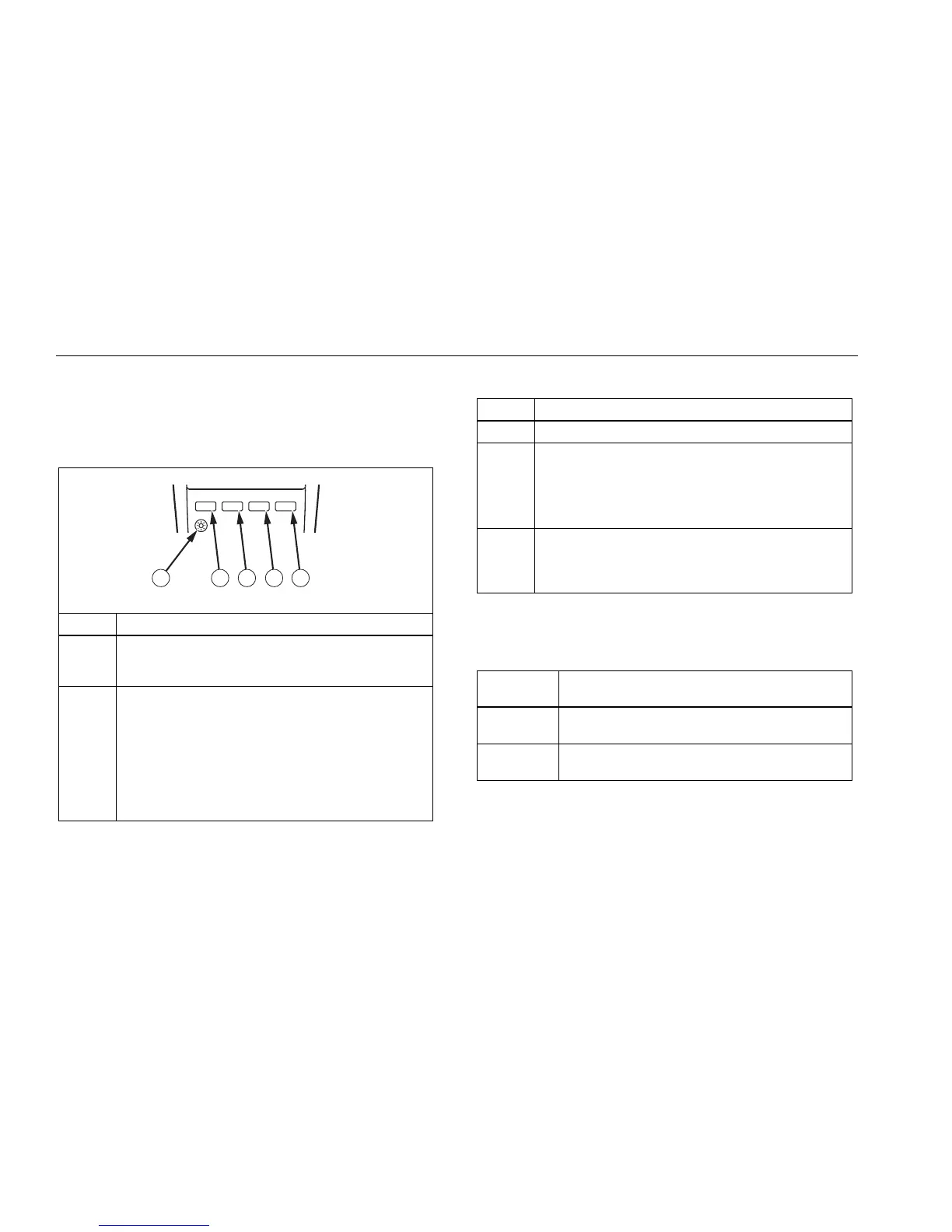175, 177, 179
Users Manual
6
Product Buttons
Table 3 identifies the basic functions of the buttons on the Product.
The buttons have other functions described later in the manual.
Table 3. Product Buttons
RANGEHOLD
MIN MAX
1 2 3 4 5
aik14.eps
Item Description
Toggles the backlight on and off. The backlight
automatically turns off after 2 minutes (177 and 179
only).
In MIN MAX AVG mode, push to pause or continue
MIN MAX AVG recording.
In the Display HOLD mode, the Product holds the
reading on the display.
In the AutoHOLD mode, the Product holds the
reading on the display until it detects a new stable
reading. Then the Product beeps and displays the
new reading.
Table 3. Product Buttons
Item Description
Activates MIN MAX AVG mode.
Toggles between Auto Range and Manual Range
modes.
In Manual Range mode, increments the range. After
the highest range, the Product wraps to the lowest
range.
(Yellow button) Selects alternate measurement
functions on a rotary switch setting, for example, to
select dc mA, dc A, Hz, temperature (179 only),
capacitance, diode test.
Rotary Switch Positions
Table 4 identifies the switch positions on the Product.
Table 4. Rotary Switch Positions
Switch
Position
Measurement Function
Hz
AC voltage from 30.0 mV to 1000 V.
Frequency from 2 Hz to 99.99 kHz.
Hz
DC voltage 1 mV to 1000 V.
Frequency from 2 Hz to 99.99 kHz.
