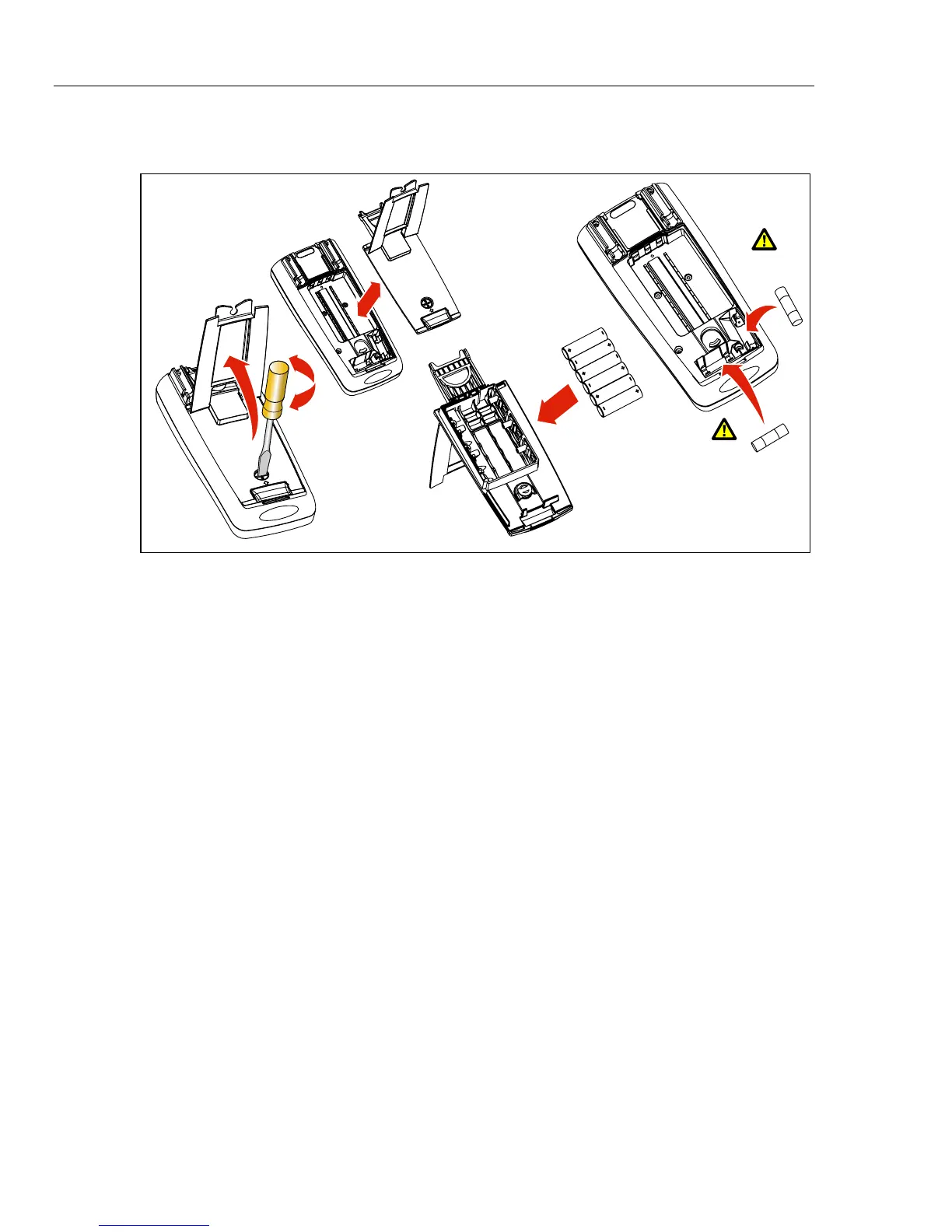287/289
Calibration Manual
14
3. Replace the batteries, observing proper polarity. Replace the battery door and secure
it by turning the fastener to the lock position.
F2
11 A
F1
0.44 A
est32.eps
Figure 2. Battery and Fuse Replacement
Cleaning
Periodically wipe the case with a damp cloth and mild detergent. Do not use abrasives,
isopropyl alcohol, or solvents.
XWWarning
To avoid electrical shock or damage to the Meter, never allow
water inside the case. To avoid damaging the housing, never
apply solvents to the Meter.
Dirt or moisture in the input terminals can affect readings and can falsely activate the
Input Alert feature. Clean the terminals as follows:
1. Turn the Meter off and remove all test leads.
2. Shake out any dirt that may be in the terminals.
3. Soak a clean swab with mild detergent and water. Work the swab around in each
terminal. Dry each terminal using canned air to force the water and detergent out of
the terminals.
Performance Tests
The following performance tests will ensure that the Meter is in proper operating
condition and will check the accuracy of each meter function against its specifications.
To perform the tests you will need a Fluke 5520A Calibrator or equipment meeting the
minimum specification given in Table 2. Prior to beginning the accuracy tests, allow for
the Meter to stabilize to room temperature. Depending on temperature gradient this could
take up to several hours.
If the Meter fails any of these tests, it needs calibration adjustment or repair.
