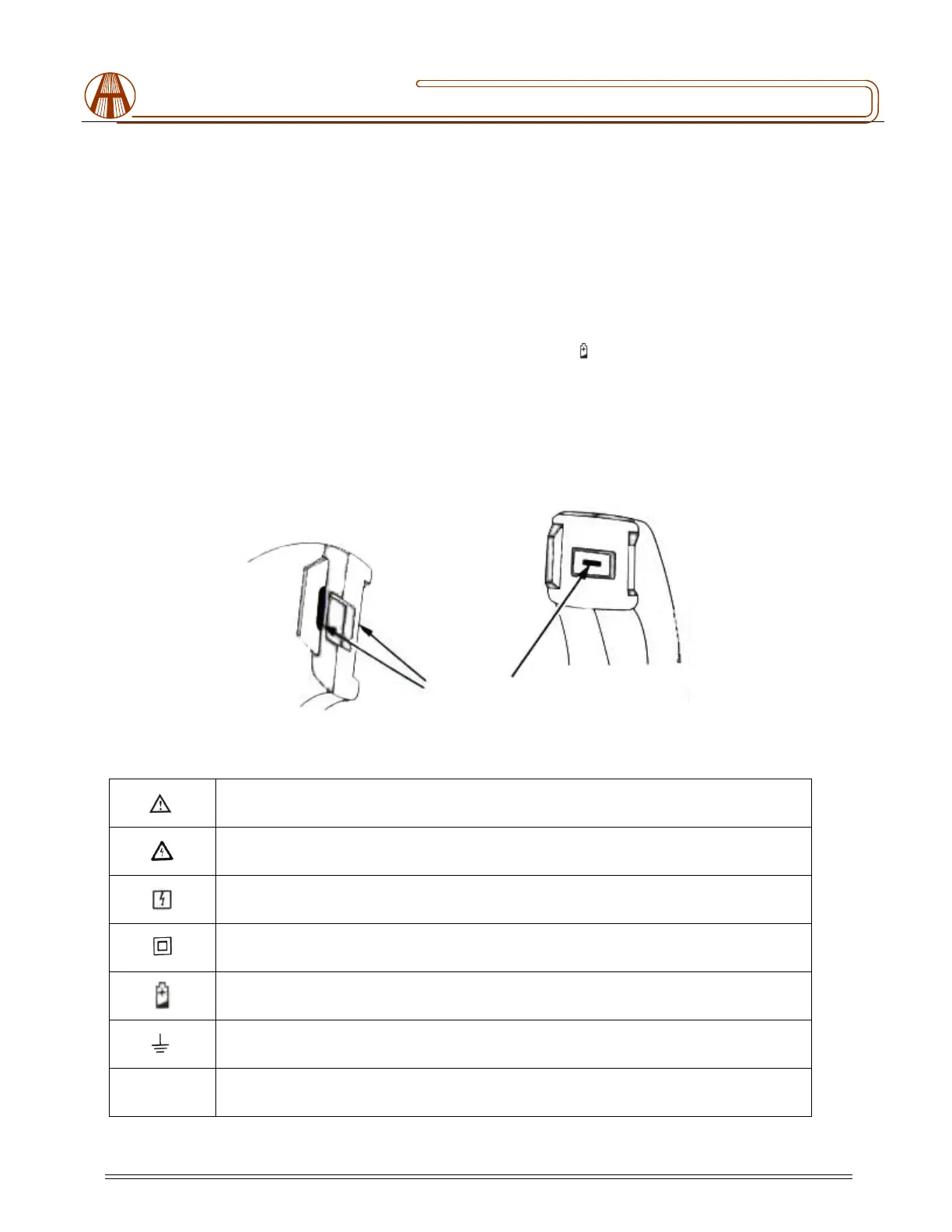2352 Walsh Ave. Santa Clara, CA 95051. U. S. A. Tel.: (408) 748-9100, Fax: (408) 748-9111 www.analogtechnologies.com
Copyrights 2000 – 2012, Analog Technologies, Inc. All Rights Reserved. Updated on 11/22/2012 2
nalog Technologies
317 and 319
Clamp Meter
environment.
Do not use the clamp meter or test leads if either appears
damaged. Inspect the clamp meter and test leads before
using. Look for cracks or missing plastic. Pay attention to
the insulation around the connectors. Do not use if
insulation is damaged or metal is exposed.
Check the test leads for continuity. Do not use the clamp
meter if test leads read open.
When using probes, keep fingers behind the finger guards.
Do not hold the clamp meter anywhere above the tactile
barrier. See figure 5.
Disconnect circuit power and discharge all high-voltage
capacitors before testing resistance, continuity, or diodes.
Check clamp meter operation on a known source before
and after use.
Use the proper terminals, function, and range for your
measurements.
Do not apply more than the rated voltage, as marked on
clamp meter, between any terminal and earth ground.
Before opening back cover to replace batteries, remove test
leads and disconnect clamp meter from any circuits being
measured. Do not operate clamp meter with cover removed
or the case open.
To avoid false readings that can lead to electrical shock or
injury, replace the batteries as soon as the low-battery
indicator (
) appears. The clamp meter will shut down
when the batteries get low.
Have the clamp meter serviced only by qualified service
personnel.
Do not use the current sensor if the wear indicator in the
jaw opening is not visible. See figure 4.
Figure 4. Jaw Wear Indicators
Table 1. Symbols
Risk of danger. Important information. Refer to operation instructions.
Hazardous voltage. Risk of electric shock.
Application and removal from hazardous live conductors permitted.
Double insulated
Battery
Earth ground
~
Volts AC
Jaw wear Indicator
