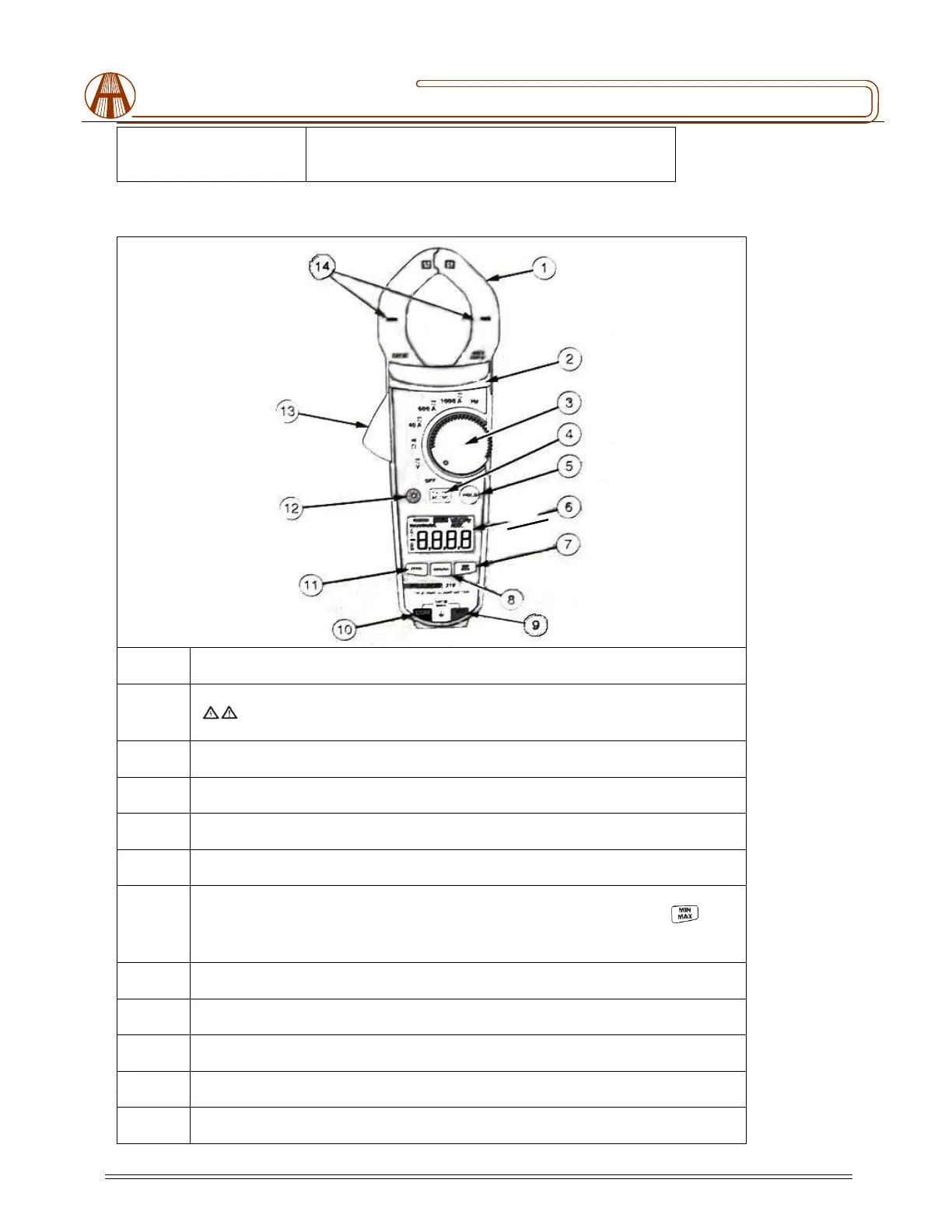2352 Walsh Ave. Santa Clara, CA 95051. U. S. A. Tel.: (408) 748-9100, Fax: (408) 748-9111 www.analogtechnologies.com
Copyrights 2000 – 2012, Analog Technologies, Inc. All Rights Reserved. Updated on 11/22/2012 5
nalog Technologies
317 and 319
Clamp Meter
Temperature Coefficients
0.1× (specified accuracy)/℃
(<64℉ or >82℉)
(<18℃ or >28℃)
METER FUNCTION
Table 4.
○
1
Current sensing clamp
○
2
Tactile barrier
Warning: To avoid injury, do not hold the clamp meter anywhere above
the tactile barrier.
○
3
Rotary function switch
○
4
Select AC or DC
○
5
Hold button: freeze the display reading and releases the reading when pressed a
second time.
○
6
LCD
○
7
Min Max button: when first pressed, the clamp meter shows maximum input. With
subsequent presses, the minimum and the average inputs are shown. Hold
for 2
seconds to exit min max mode.
This function works in current, voltage and Hz modes.
○
8
Inrush button (319 only): press this button to enter inrush mode. Press it a second time
to exit. Integration time is 100ms.
○
9
Volts/Ohm input terminal
○
10
Common terminal
○
11
Zero button: zero the display for DC measurement.
○
12
Backlight button: turn the backlight on and off. The Blacklight stays on for 2 minutes
when there is no button or switch interaction and then shuts off.
