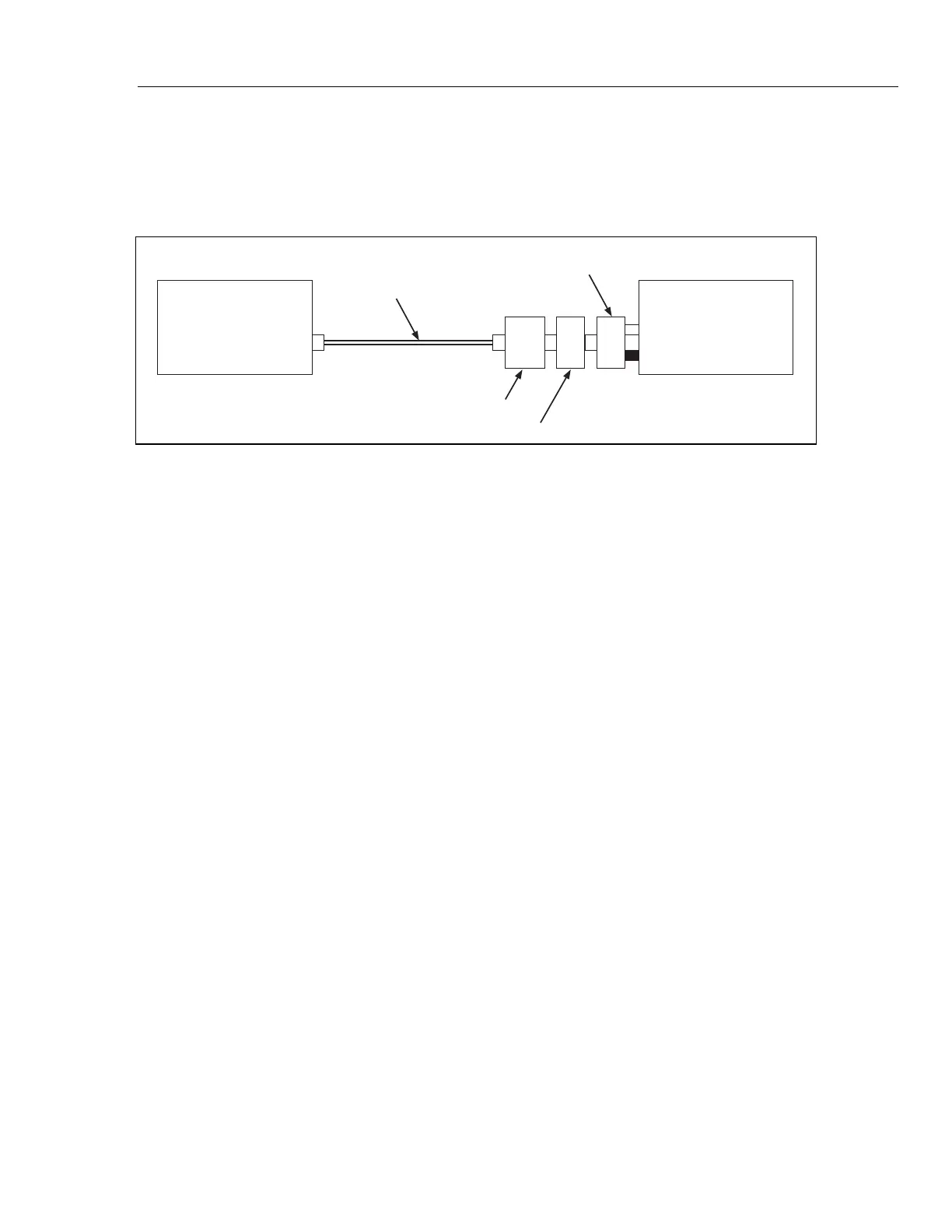Multifunction Calibrator
Wideband Output Accuracy at 1 kHz Test
83
Wideband Output Accuracy at 1 kHz Test
This test verifies the Wideband output level at 1 kHz by direct measurement with
the 5790A at INPUT 2. Use Table 22 for a test record.
1. Connect the equipment as shown in Figure 18.
Input 2
5730A
Wideband
Output
N(F) to BNC(M) Adapter
BNC(F) to Banana Adapter
5790A
50W Termination
Wideband
Output Cable
F3-12.EPS
Figure 18. Wideband Accuracy at 1 kHz Test Setup
2. Set the Product wideband output to 2.1 V at 1 kHz and the 5790A to read
INPUT 2.
3. Push the 2.2 V RANGE button on the 5790A to lock it on the 2.2 V range.
4. On the 5790A push UTIL MENUS button and then MEAS CONTROL soft
key. Set the digital filter mode to FAST and the restart to MEDIUM. Push the
DONE soft key twice to return to the measurement display.
5. Use the Product output adjustment knob to obtain a reading on the 5790A
measurement display of 2.100000 ±20 counts.
6. Read the error on the Product display in ppm. If the error is shown in percent,
convert it to ppm by multiplying it by 10,000 and record it in Table 22 for the
2.1 V level for the appropriate verification internal. Verify that it is within
specification limits shown.
7. Push the soft key under the RANGE display on the 5790A to return to AUTO
RANGE.
8. Proceed to the remaining levels shown in Table 22 and repeat steps 5
through 7 with the appropriate output levels set in each step, using the
adjustment tolerance in Table 20 in step 5.
