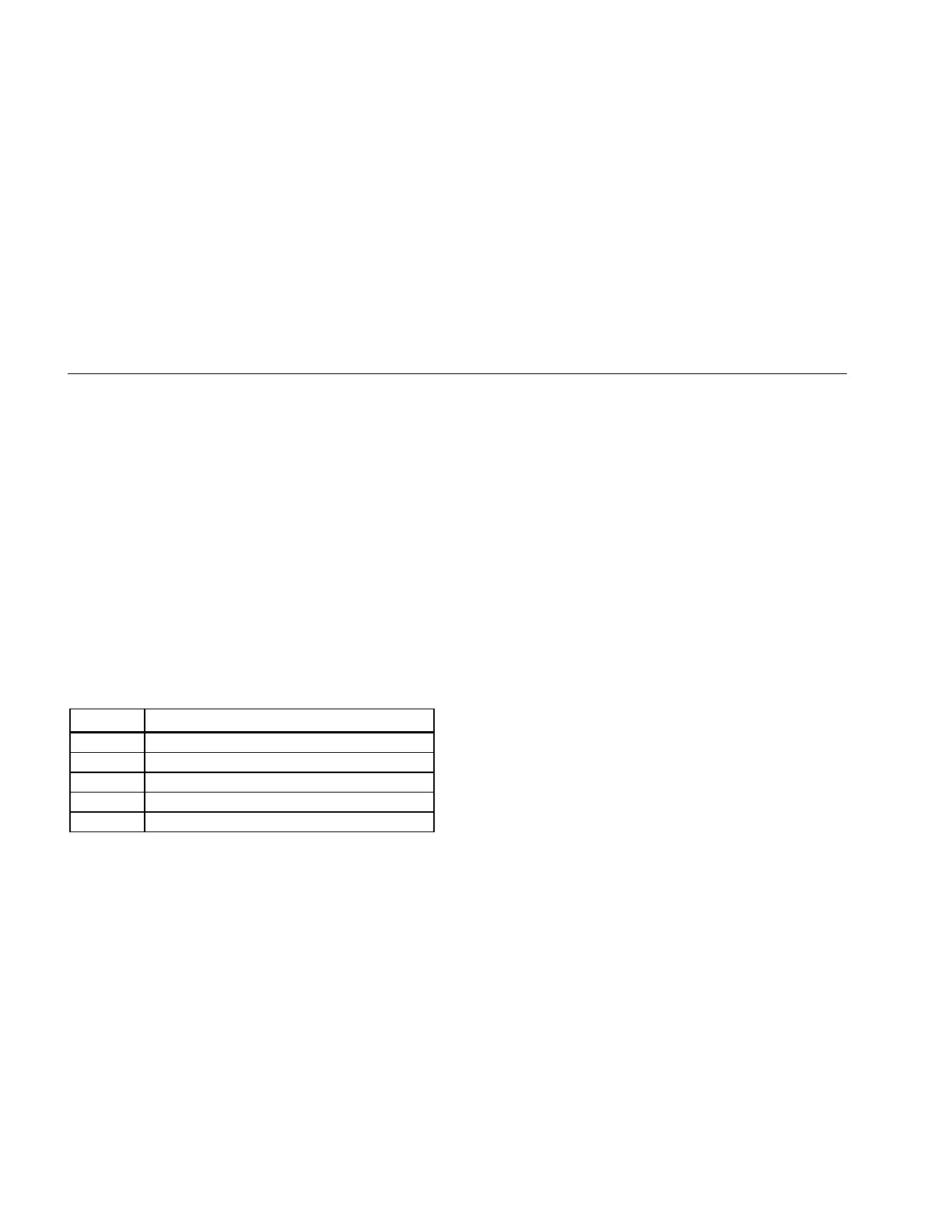725
Users Manual
38
Auto Ramping the Output
Auto ramping gives you the ability to continuously apply a
varying stimulus from the calibrator to a transmitter, while
your hands remain free to test the response of the
transmitter.
When you press
L, the calibrator produces a
continuously repeating 0 % - 100 % - 0 % ramp in your
choice of three ramp waveforms:
•
E 0 % - 100 % - 0 % 40-second smooth ramp
• P 0 % - 100 % - 0 % 15-second smooth ramp
•
N 0 % - 100 % - 0 % Stair-step ramp in 25 %
steps, pausing 5 seconds at each step. Steps are
listed in Table 7.
To exit ramping, press any button.
Table 7. mA Step Values
Step 4 to 20 mA
0 % 4.000
25 % 8.000
50 % 12.000
75 % 16.000
100 % 20.000
Storing and Recalling Setups
You can store up to eight of your settings in a nonvolatile
memory and recall the settings for later use. A low battery
condition or a battery change does not jeopardize the
stored settings. Proceed as follows:
1. After you create a calibrator setup, press
S. In the
display, the memory locations appear.
2. Press
Y or Z to select locations one through eight. An
underscore appears below the selected memory
location.
3. Press S, only the stored memory location will be
displayed.
The setup is stored.
To recall setups, proceed as follows.
1. Press
Q. The memory locations appear on the
display.
2. Press
Y or Z to select the appropriate location and
press
Q.
1.800.561.8187information@ITM.com
Fluke-Direct.ca
