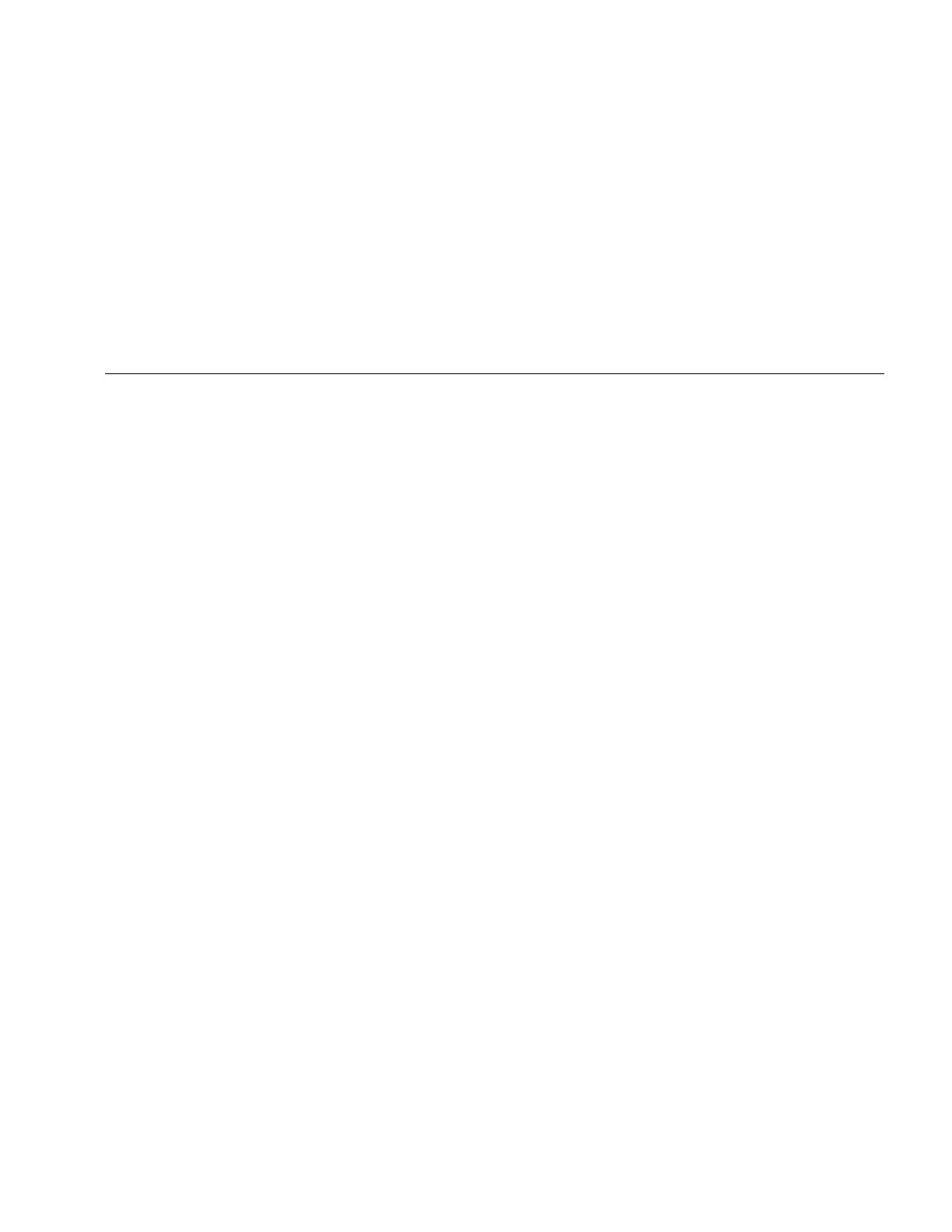Calibrating a Transmitter
39
Calibrating a Transmitter
Use the measurement (upper display) and source (lower
display) modes to calibrate a transmitter. This section
applies to all but pressure transmitters. The following
example shows how to calibrate a temperature
transmitter.
Connect the calibrator to the instrument under test as
shown in Figure 19. Proceed as follows to calibrate a
transmitter
1. Press
l for current (upper display). If required,
press
l again to activate loop power.
2. Press
T (lower display). If desired, continue
pressing this key to select the desired thermocouple
type.
3. If necessary, press
M for SOURCE mode.
4. Set your zero and span parameters by pressing
X
and W keys. Enter these parameters by pressing and
holding
J and G. For more information on
setting parameters, see “Setting 0 % and 100 %”
earlier in this manual.
5. Perform test checks at 0-25-50-75-100 % points by
pressing
H or I. Adjust the transmitter as
necessary.
1.800.561.8187information@ITM.com
Fluke-Direct.ca
