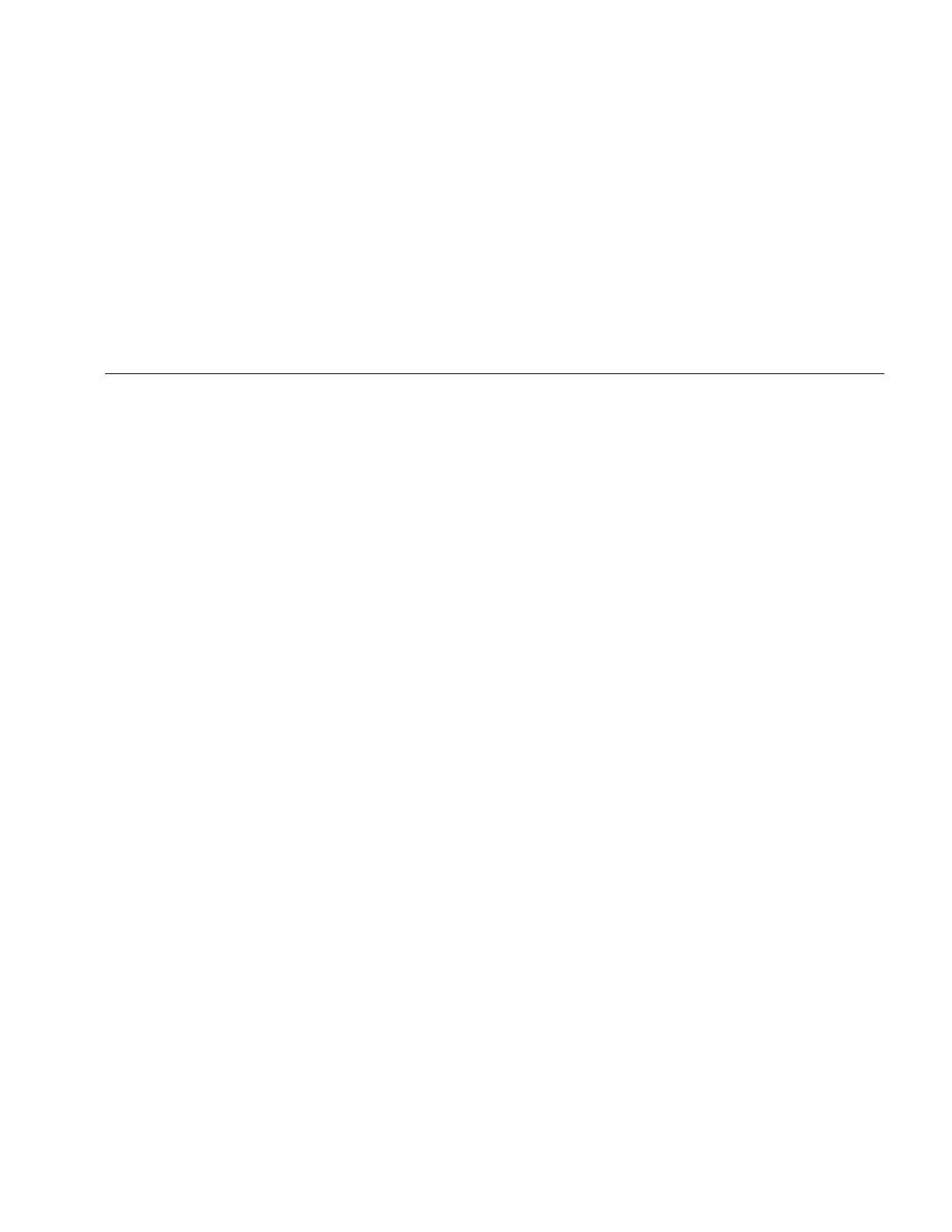Using Measure Mode
23
Using Resistance-Temperature Detectors (RTDs)
The calibrator accepts RTD types shown in Table 6. RTDs
are characterized by their resistance at 0 °C (32 °F),
which is called the “ice point” or R
0
. The most common R
0
is 100 Ω. The calibrator accepts RTD measurement inputs
in two-, three-, or four-wire connections, with the
three-wire connection the most common. A four-wire
configuration provides the highest measurement
precision, and two-wire provides the lowest measurement
precision.
To measure temperature using an RTD input, proceed as
follows:
1. If necessary, press
M for MEASURE mode.
2. Press
R for the RTD display. If desired, continue
pressing this key to select the desired RTD type.
3. Press
X or W to select a 2-, 3-, or 4- wire
connection.
4. Attach the RTD to input terminals as shown in
Figure 11.
5. If necessary, you can toggle between °C or °F
temperature units by pressing
D.
1.800.561.8187information@ITM.com
Fluke-Direct.ca
