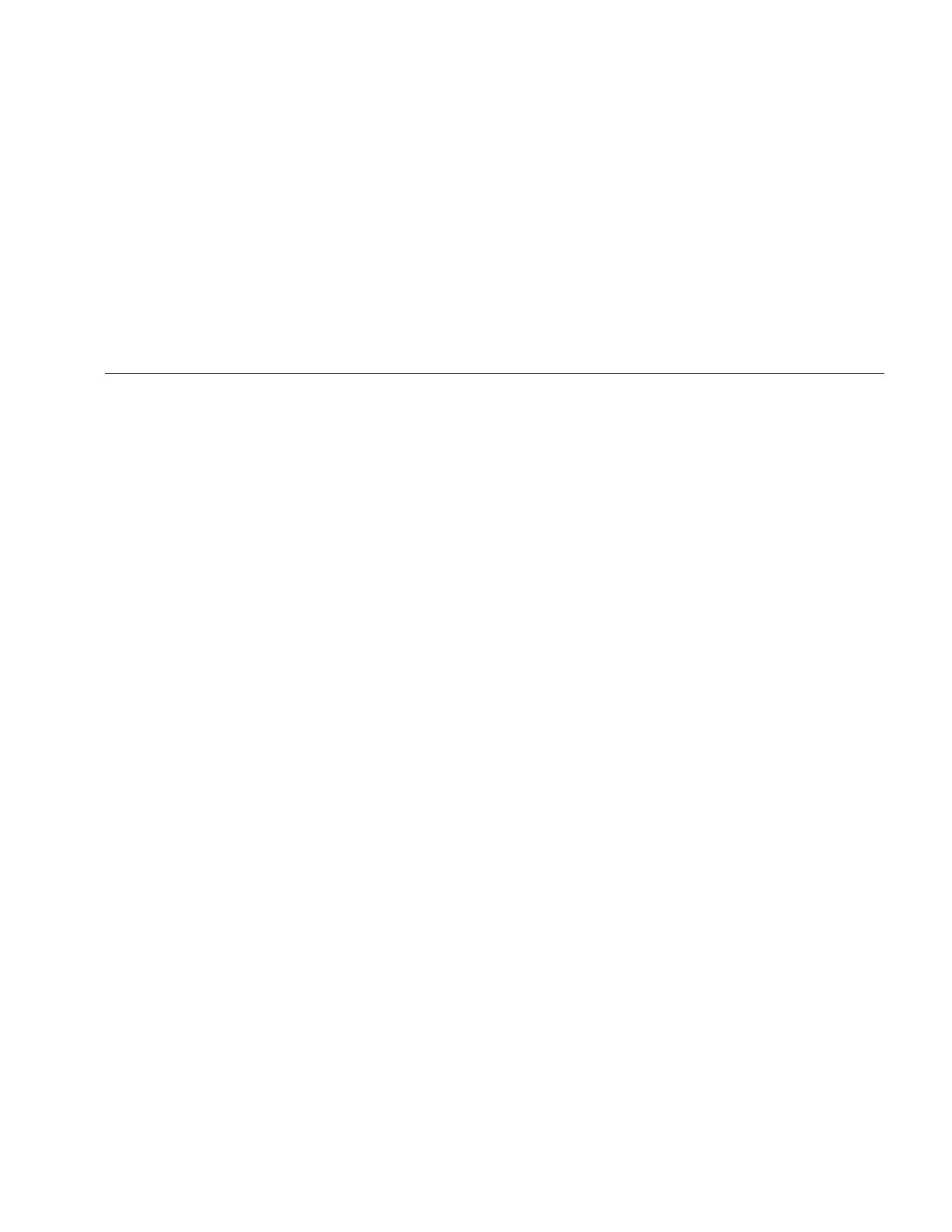Calibrating an I/P Device
43
Calibrating an I/P Device
The following test allows you to calibrate a device that
controls pressure. Proceed as follows:
1. Connect the test leads to the instrument under test as
shown in Figure 21. The connections simulate a
current-to-pressure transmitter and measures the
corresponding output pressure.
2. Press
A (upper display).
3. Press
V for sourcing current (lower display).
4. If necessary, press
M for SOURCE mode.
5. Enter the desired current by pressing
X and W
keys. Press Y and Z to select different digits.
1.800.561.8187information@ITM.com
Fluke-Direct.ca
