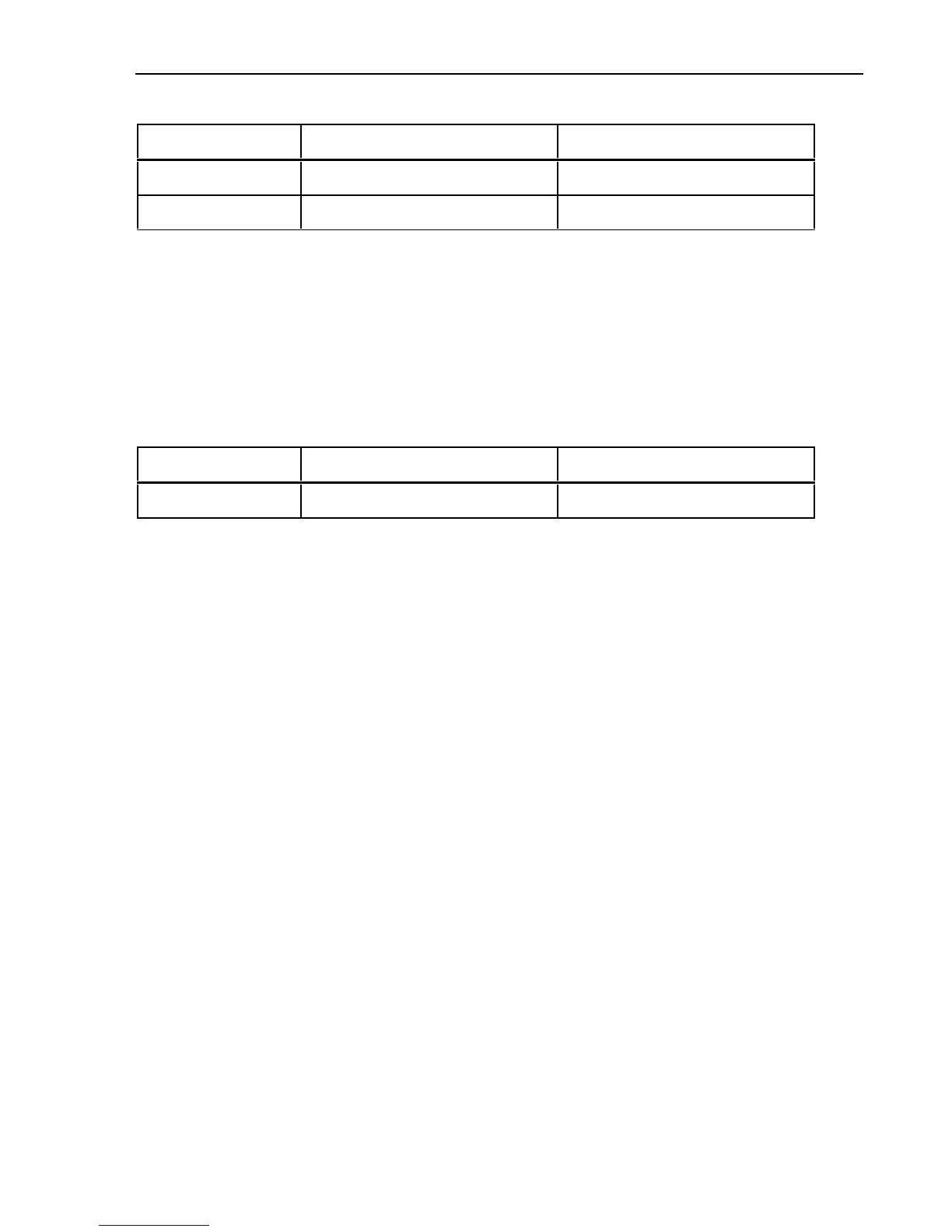Maintenance
Troubleshooting
3
3-11
Table 3-5. DC mA Test
Step Input Current Display Reading
1 +27 mA 26.57 to 27.43 DC
2 +200 mA 196.8 TO 203.2 DC
3-12. DC Amps Test
1. Set the DC Current Calibrator to standby and connect it to the 10A
and COM input terminals of the UUT.
2. Apply currents as indicated in Table 3-6, and verify that the display
reading is within the limits shown.
Table 3-6. DC Amps Test
Step Input Current Display Reading
1 +10A 9.83 to 10.17 DC
3-13. Calibration
1. Set the DC Voltage Calibrator to zero, and set the UUT to the VDC
function.
2. Remove the case top cover as previously described.
3. Connect the DC Voltage Calibrator to the zand COM input
terminals of the UUT.
4. Set the DC Voltage Calibrator for an output of +3.000V dc, and adjust
R8 for a display reading of +3.000V dc ± .001V.
3-14. Troubleshooting
A troubleshooting tree for the meter is given in Figure 3-2. Faults are listed in
the order of probability. This tree gives a systematic approach to isolation of
problems to a component or component area. Complete the procedures in the
order listed in this table; all measurements are made with respect to common.
Also, supplemental troubleshooting procedures are presented in the following
paragraphs.
When troubleshooting the meter, use the precautions listed on the static
awareness sheet to prevent damage from static discharge.
