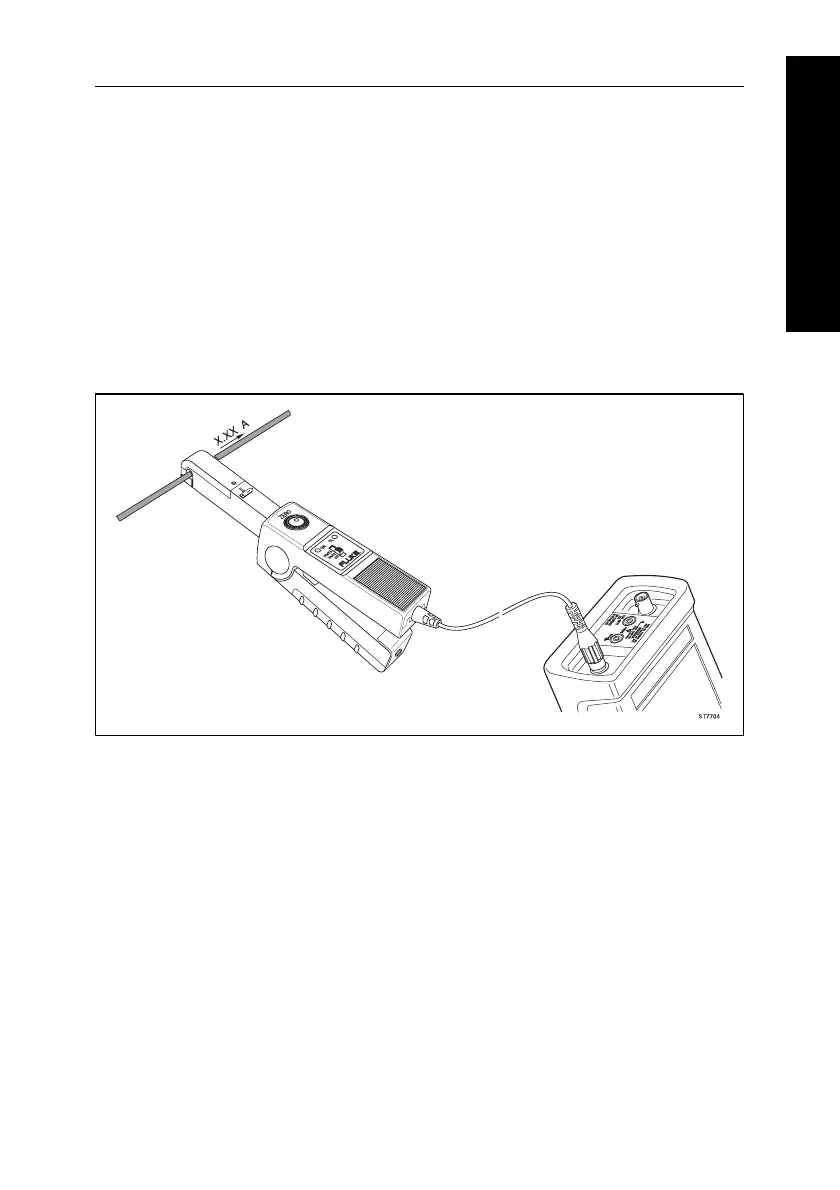80i-110s Instruction Manual 13
6. Observe the current value or waveform on your display or the current value
readout on the multimeter.
7. On the ScopeMeter test tool, adjust the vertical range knob and time division
knob for the best display.
8. If the red OL-indicator lights, the Current Probe is in overload mode.
9. At completion, be sure to set the range selection switch to OFF again.
A measuring setup using the Current Probe and a ScopeMeter test tool is shown
in Figure 4.
Figure 4. Measuring Setup