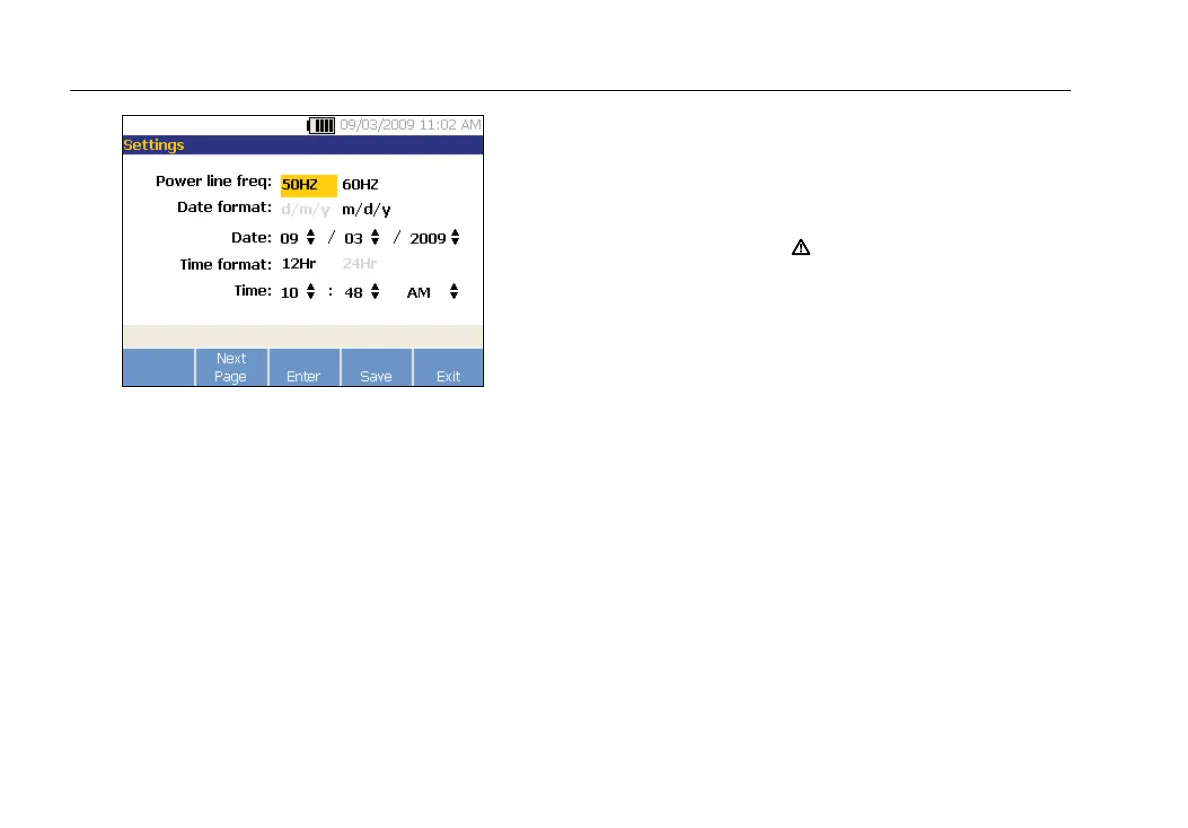810
Getting Started
12
gbk40.bmp
Sensor Setup
The Tester includes a triaxial Sensor with TEDS
technology (Transducer Electronic Data Sheets). With
this technology, your Tester can identify and
automatically configure the Sensor. This technology
provides:
• Improved results from detailed calibration information
• Reduced configuration time without manual data
entry
• Better Sensor tracking with data sheets stored
electronically
Compatible Sensors
It is highly recommended to use a triaxial Sensor with the
Tester. Using a Sensor other than a Fluke triaxial Sensor
will result in misleading diagnoses. The Tester is
compatible with single axis Sensors.
Caution
Non-Fluke triaxial Sensors are not
compatible with the Tester.
How to Connect the Fluke Sensor
To connect and set up a triaxial Sensor:
1. Attach the cable to the Sensor and tighten the
threaded cable sleeve. See Figure 5.
2. Connect the cable to the Tester and tighten the
threaded cable sleeve.