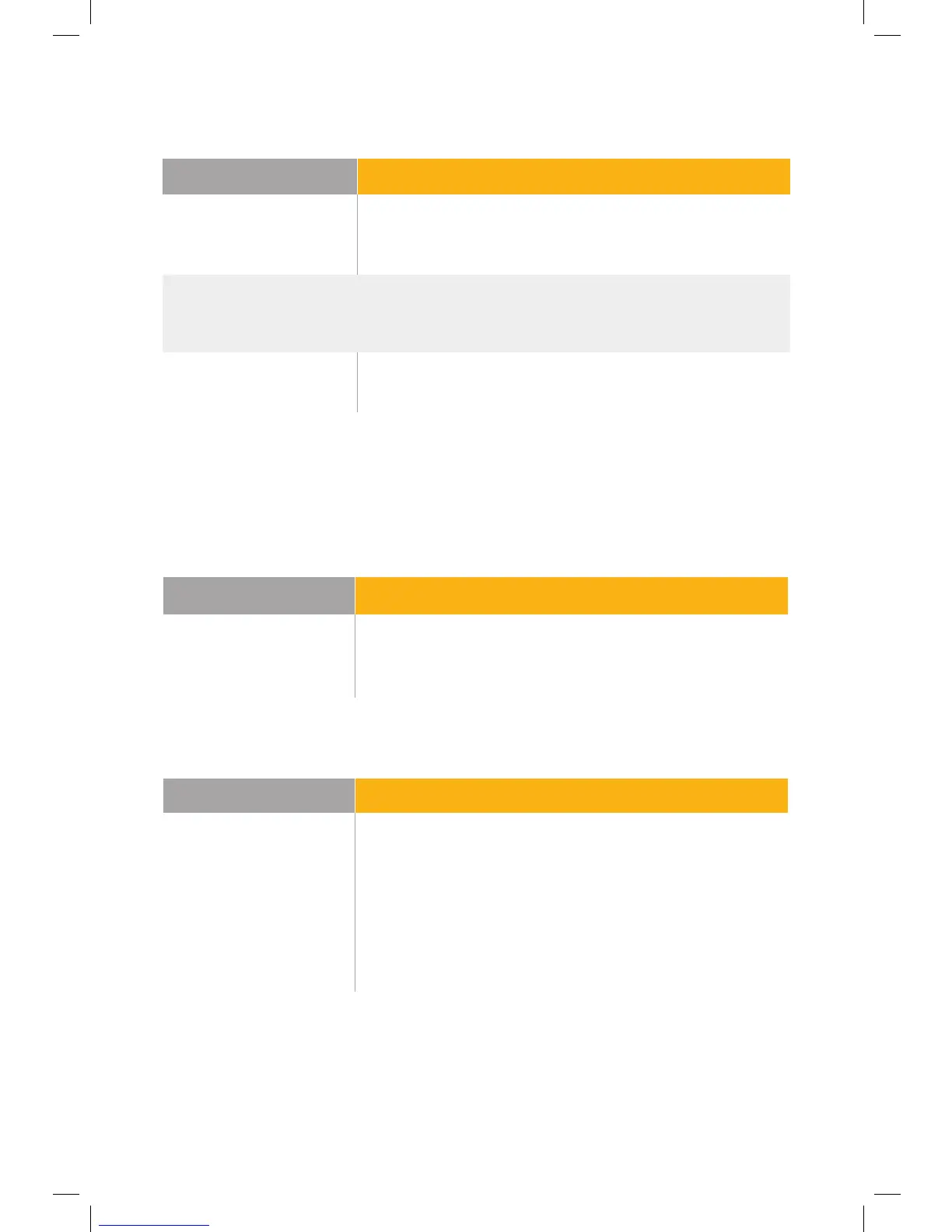19
Test Result Possible Cause of Result
Length exceeds limits • Cable is too long – check for coiled service loops and
remove in this case
• NVP (nominal Velocity of Propogation) is set incorrectly
Length reported is
shorter than known
length
• Intermediate break in the cable
• NVP is set incorrectly
One or more pairs
signicantly shorter
• Damage to cable
• Bad connection
Length
Test Result Possible Cause of Result
Exceeds limits
• Cable is too long – Propagation Delay
• Cable uses different insulation materials on different
pairs – Delay Skew
Delay/Skew
Test Result Possible Cause of Result
Exceeds limits • Excessive length
• Non-twisted or poor quality patch cables
• High impedance connections – Use time domain
techniques to troubleshoot
• Inappropriate cable category – e.g. Cat 3 in a Cat 5e
applications
• Incorrect autotest selected for cabling under test
Insertion Loss (Attenuation)
Note: Standard practices dictate that the cabling length be dened by the length of the shortest pair. NVP
varies per pair, meaning each pair could be reported with a different length. These two conditions can result in
a cable with three of four pairs over the length limit, yet the link result is a PASS (e.g. a channel with 101, 99,
103, 102 meters for the four pairs). A PASS in this case is the correct interpretation.
