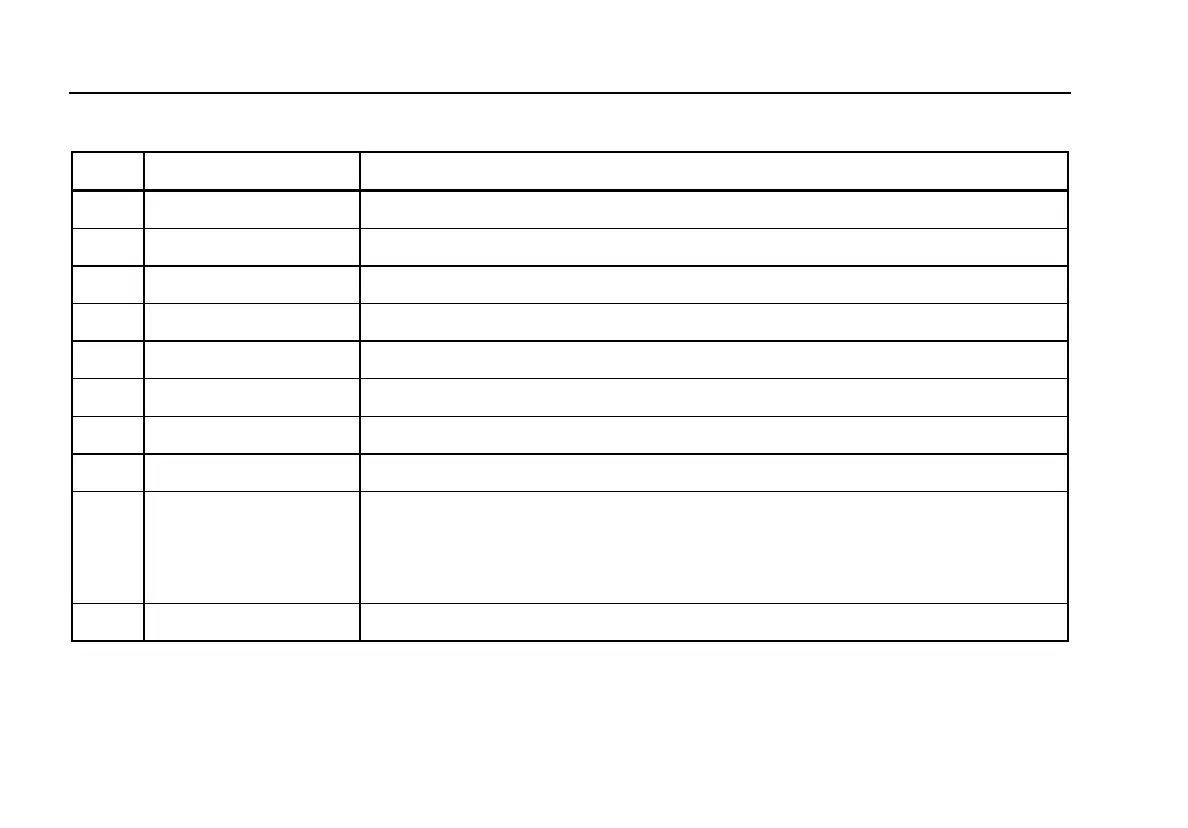789/787B
Users Manual
16
Table 7. Display (cont.)
No. Element
Meaning
Lights when dangerous voltage is detected
Lights when relative reading is on
b
Lights when the battery is low
q
Lights when the meter is transmitting or receiving over the IR port
Numerals
Show the input or output value
lI
Lights when AutoHold is on
D
Lights in diode test function
I
Lights when MIN MAX recording is held
N MAX
MINAVG
MIN MAX recording status indicators:
N - MIN MAX recording is on
MAX - the display is showing the maximum-recorded value
MIN - the display is showing the minimum-recorded value
AVG - the display is showing the average value
MkΩkHzmAV ACDC
Show the input or output units and multipliers associated with the numerals
Test Equipment Depot - 800.517.8431 - 99 Washington Street Melrose, MA 02176 - TestEquipmentDepot.com
