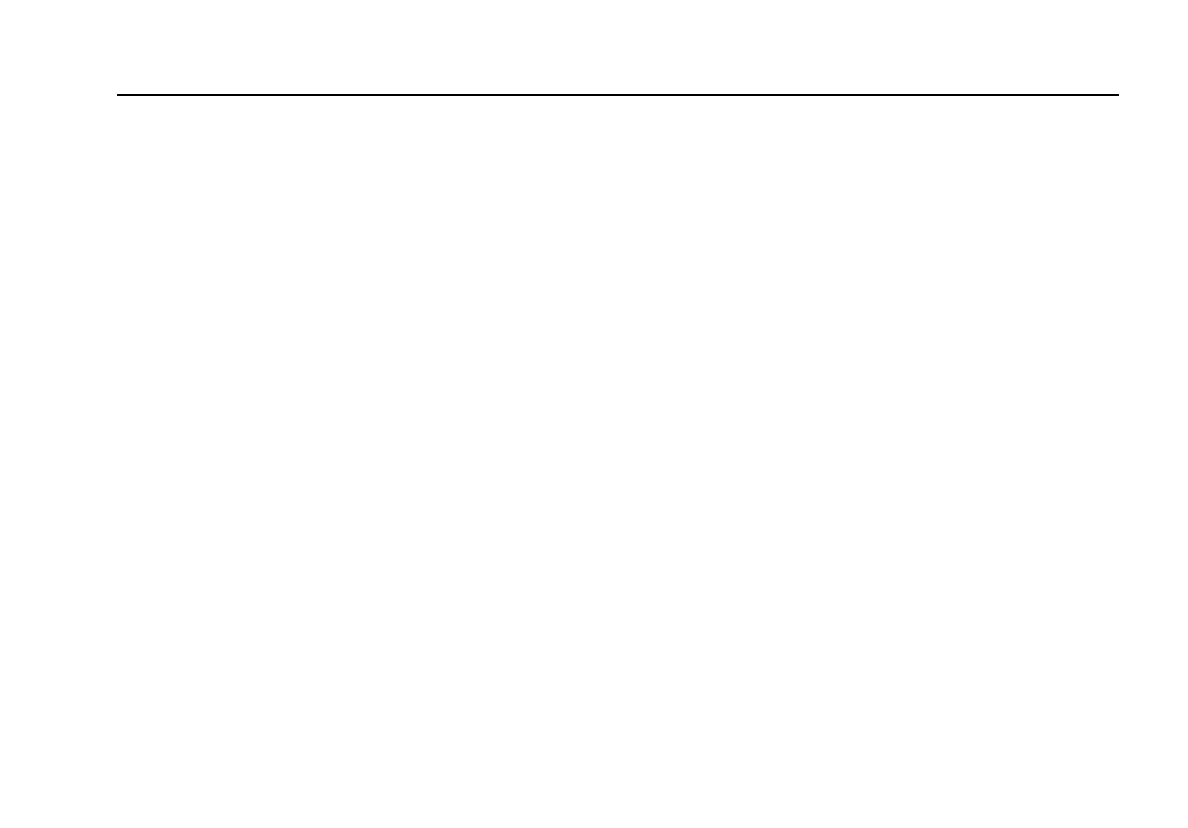ProcessMeter™
Maintenance
31
Calibration
Calibrate the meter once a year to ensure that it performs
according to its specifications. Contact a Fluke Service
Center for instructions.
Replacing the Batteries
Warning
For safe operation and maintenance, repair
the Product before use if the battery leaks.
To replace the batteries:
1. Remove the test leads and turn the Meter OFF. See
Figure 5.
2. With a standard blade hand screwdriver, turn each
battery door screw counterclockwise so that the slot is
parallel with the screw picture molded into the case.
3. Lift off the battery door.
4. Remove the meter's batteries.
5. Replace with four new AA alkaline batteries.
6. Reinstall the battery door and tighten screws.