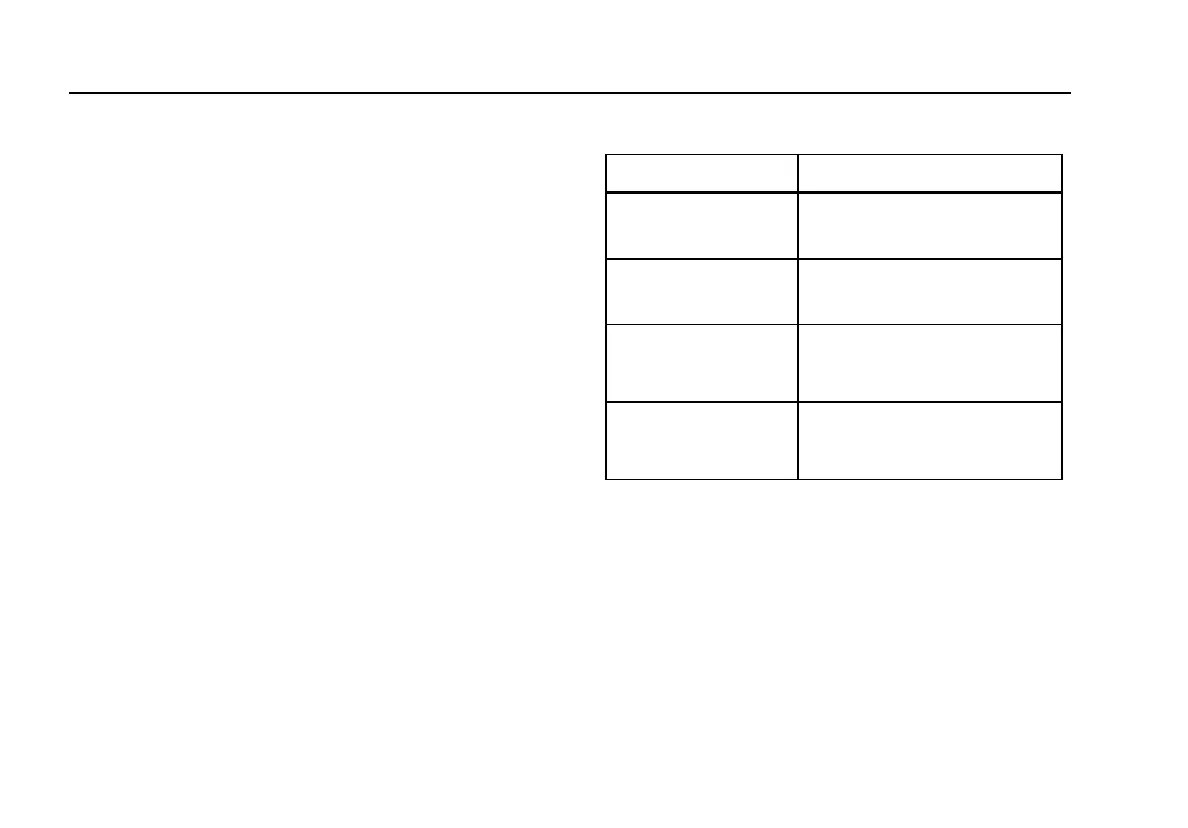789/787B
Users Manual
24
Producing a Steady mA Output
When the rotary function switch is in the OUTPUT mA [
position, and the OUTPUT jacks are connected to an
appropriate load, the meter produces a steady mA dc
output. The meter begins sourcing or simulating 0 %. Use
the pushbuttons to adjust the current as shown in Table 8.
Select either sourcing or simulating by choosing the
SOURCE or SIMULATE output jacks.
If the meter cannot deliver the programmed current
because the load resistance is too high or the loop supply
voltage is too low, dashes (-----) appear on the numeric
display. When the impedance between the SOURCE
jacks is low enough, the meter will resume sourcing.
Note
The STEP pushbuttons described Table 9 are
available when the meter is producing a steady
mA output. The STEP pushbuttons go to the
next multiple of 25 %.
Table 8. mA Output Adjust Pushbuttons
Pushbutton Adjustment
X
R
COARSE
Adjusts up 0.1 mA
X
M
FINE
Adjusts up 0.001 mA
FINE
h
W
Adjusts down 0.001 mA
COARSE
r
W
Adjusts down 0.1 mA