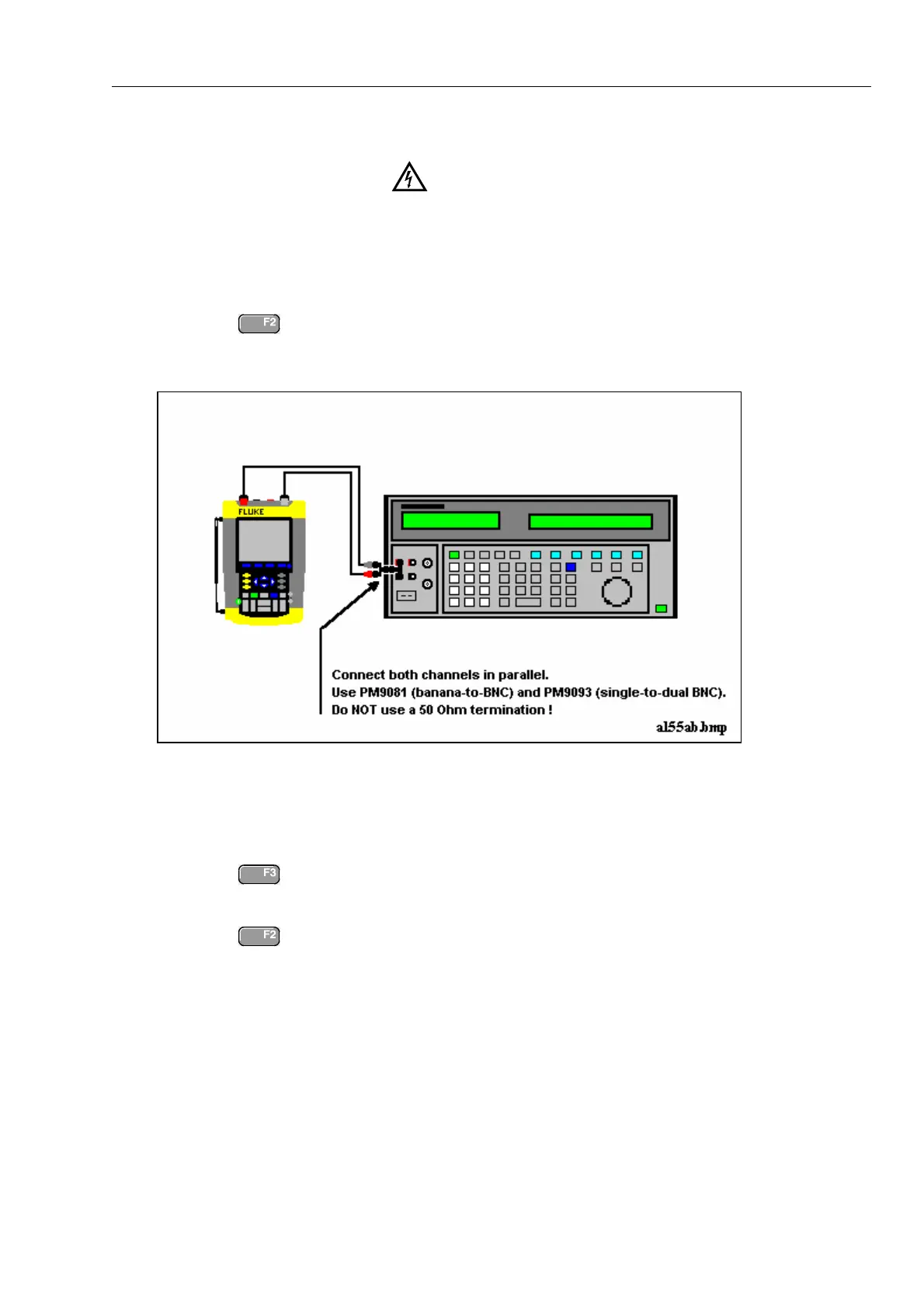Calibration Adjustment
5.6 Final Calibration 5
5-13
5.6.5 Input A&B Volt Gain
Warning
Dangerous voltages will be present on the calibration source
and connection cables during the following steps. Ensure that
the calibrator is in standby mode before making any connection
between the calibrator and the test tool.
Proceed as follows to do the Input A&B Volt Gain calibration.
1. Press
to select the first calibration step in Table 5-4.
2. Connect the test tool to the 5500A as shown in Figure 5-6.
al55ab.bmp
Figure 5-6. Test tool Input A&B to 5500 Normal Output
3. Set the 5500A to supply a DC voltage (NORMAL output), to the first calibration
point in Table 5-4.
4. Set the 5500A to operate (OPR).
5. Press
to start the calibration.
6. Wait until the display shows calibration status
:READY.
7. Press
to select the next calibration step, set the 5500A to the next calibration
point, and start the calibration. Continue through all calibration points of Table 5-4.
8. Set the 5500A to Standby, and continue at Section 5.6.6.
