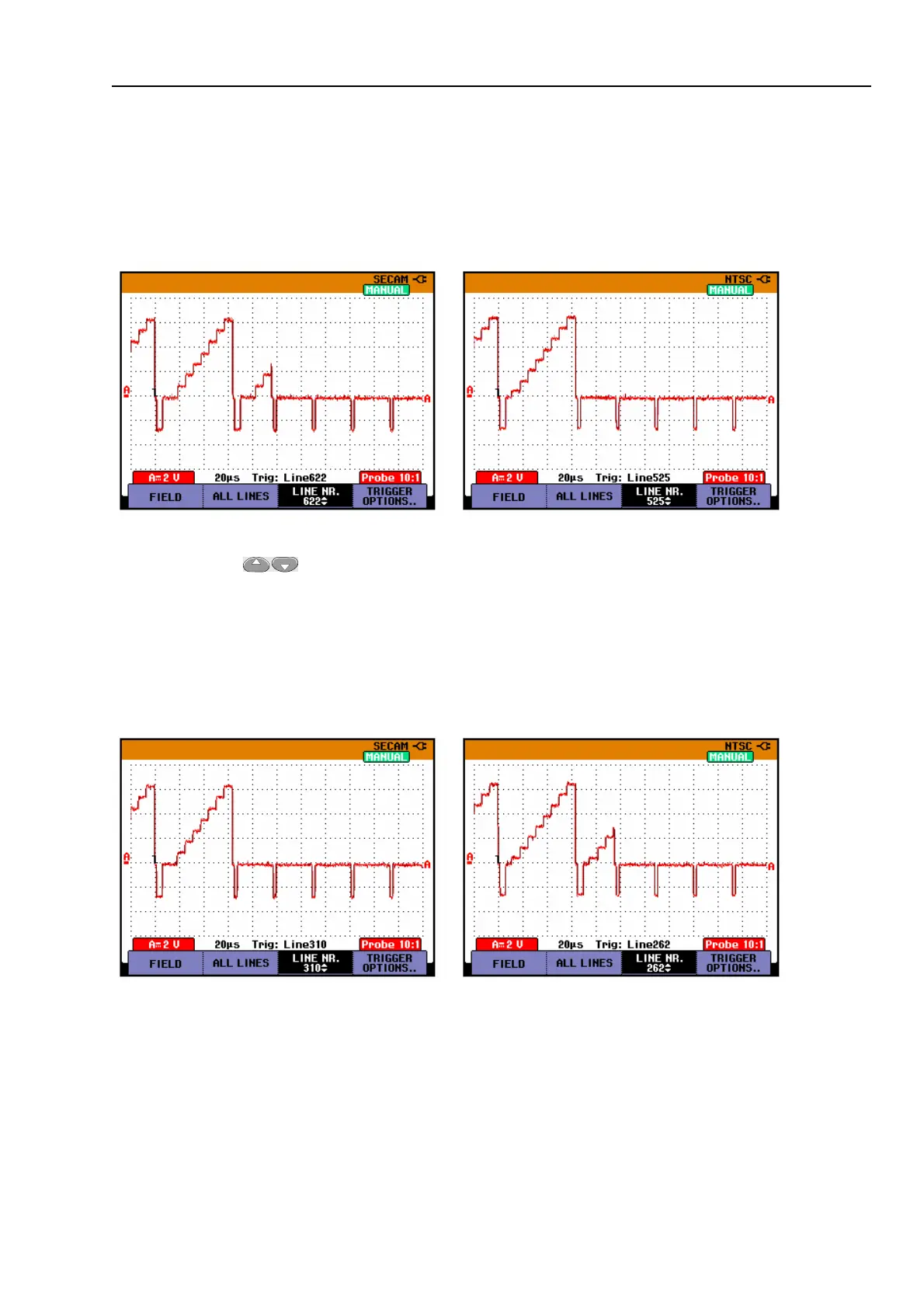Fluke 19xB-19xC-2x5C
Service Manual
al55scb.bmp
Figure 5-4. 5500A SCOPE Output to Test Tool Input B
3. Set the 5500A SCOPE output to source the signal required for the first calibration
point in Table 5-2.
4. Set the 5500A in operate (OPR) or standby (STBY) as indicated.
5. Press
to start the calibration.
6. Wait until the display shows calibration status
:READY
.
7. Press to select the next calibration step, set the 5500A to the next calibration
point signal, and start the calibration.
Continue through all calibration points of Table 5-2.
8. When you are finished, set the 5500A to Standby.
9. Continue at Section 5.6.3.
Table 5-2. Input B LF-HF Gain Calibration Points
Cal step UUT input signal 5500A Setting
CL 0674 none STANDBY
CL 0410 0.5 Vpp square wave, 1 kHz SCOPE edge, 0.5 Vpp, 1 kHz
CL 0724 none STANDBY
CL 0421 0.5 Vpp square wave, 1 kHz SCOPE edge, 0.5 Vpp, 1 kHz
CL 0482 0.5 Vpp sine wave, 50 kHz SCOPE levsine, 0.5 Vpp, 50 kHz
CL 0483 0.5 Vpp sine wave
Fluke 199B-C, 225C: 221 MHz
Fluke 196B-C, 215C: 141 MHz
Fluke 192B-C: 91 MHz
SCOPE levsine, 0.5 Vpp,
221 MHz
141 MHz
91 MHz