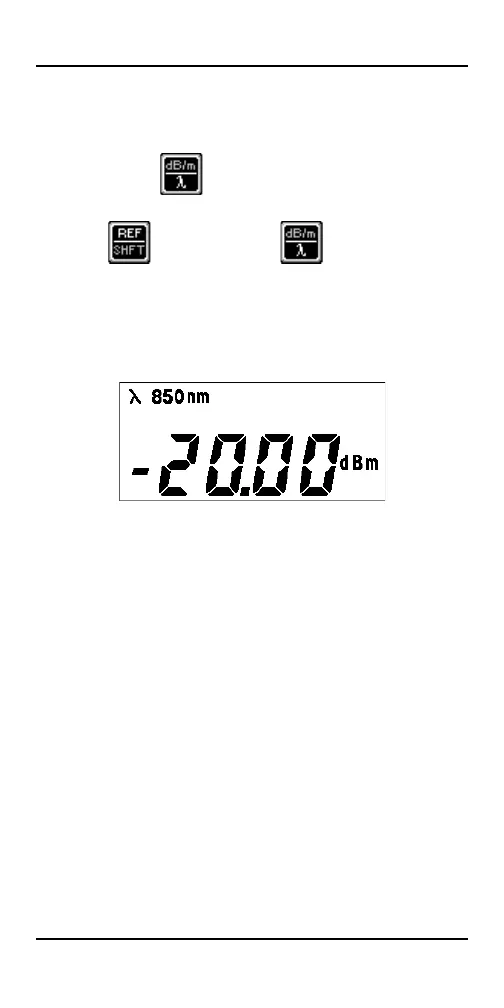S IMPLIFIBER ENGLISH - 36
Note
When using a source other than SIMPLIFIBER
Source, press to select the wavelength.
6. Press and then the button to
change the units from dB to dBm.
7. SIMPLIFIBER
Meter will immediately report the
overall power in dBm.