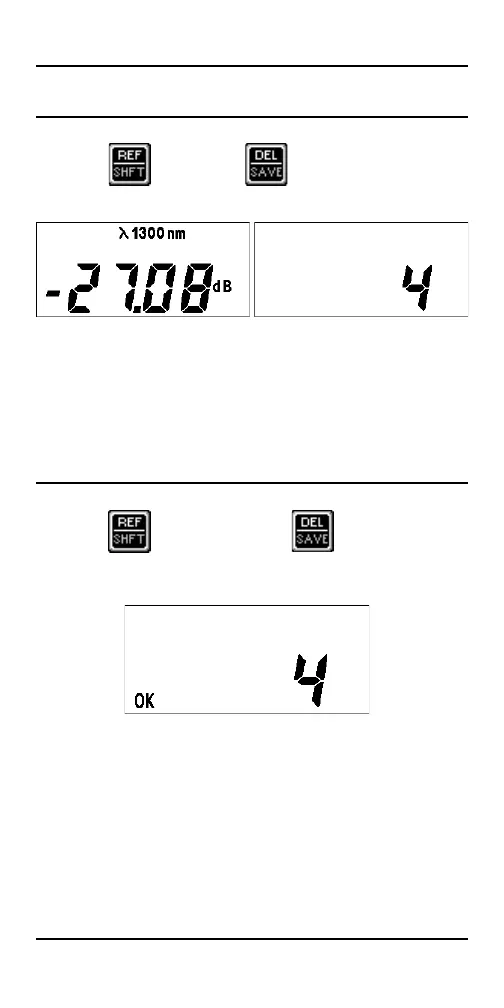S IMPLIFIBER ENGLISH - 32
Viewing Results
1. Press and then to display the last
stored test.
A number (between 1 and 100) and the test
result start flashing alternately.
Deleting Results
1. Press and then hold to delete the
result.
OK and the number of the deleted test will be
displayed to confirm that number 4 is avail-
able again.
Note
The most recent test will be deleted first.