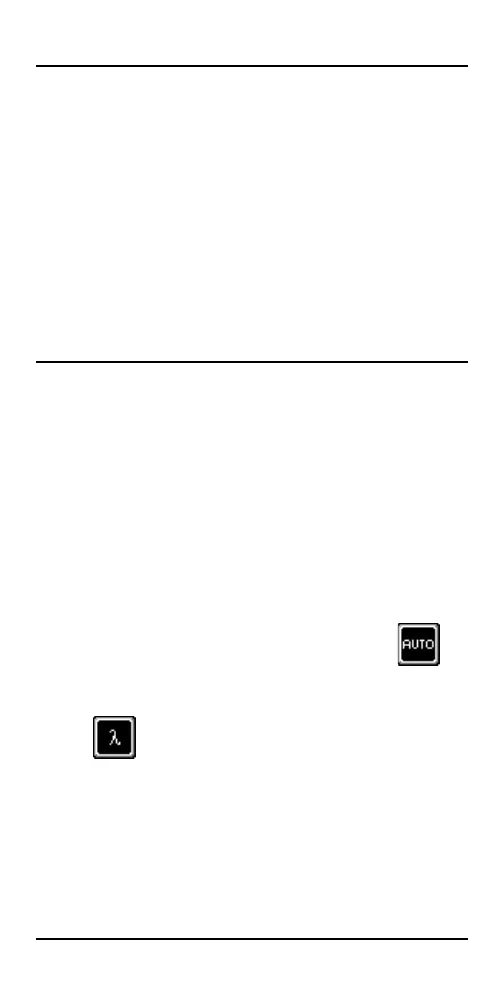S IMPLIFIBER ENGLISH - 35
Chapter 3 - Measuring
Power
Measuring Power
When measuring power, the overall power is
reported. Use it to quickly verify cabling and
equipment problems.
1. To measure power, connect the fiber optic
cable to the appropriate SIMPLIFIBER
850/1300
Source output.
2. Connect the fiber optic cable to the
SIMPLIFIBER Meter.
3. Power on SIMPLIFIBER
Source and press .
4. To choose the appropriate wavelength,
press
5. Power on SIMPLIFIBER Meter. The unit will
auto-sense the wavelength.