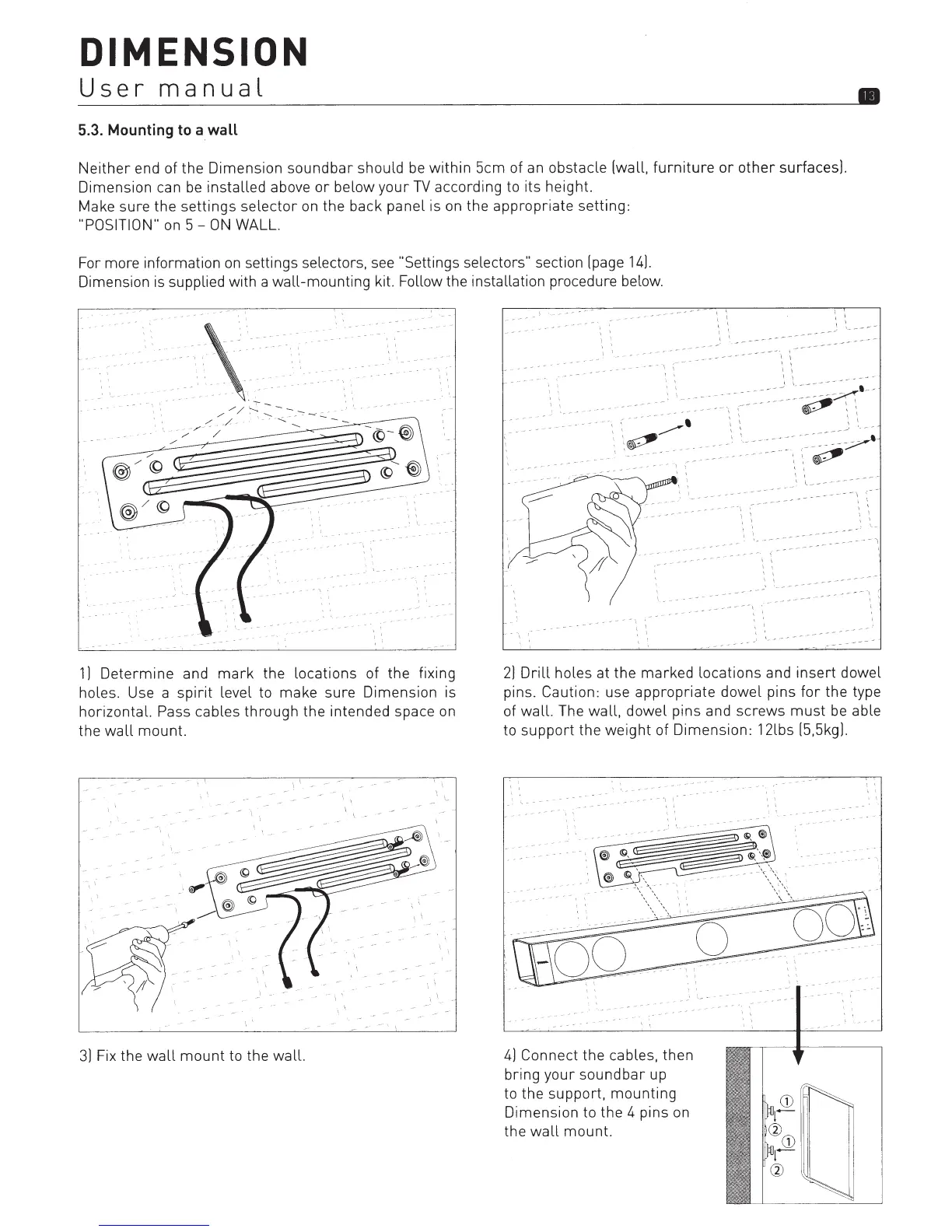DIMENSION
User
manual
5.3. Mounting
to
a
wall
Neither
end of the Dimension sound bar should
be
within
5cm of
an
obstacle [wall,
furniture
or
other
surfaces].
Dimension can
be
installed above
or
below your
TV
according to its height.
Make sure the settings
selector
on
the back panel is
on
the appropriate setting:
"POSITION"
on
5-
ON
WALL.
For more information
on
settings selectors, see "Settings selectors" section [page
14].
Dimension
is
supplied with a
wall-mount
i
ng
kit. Follow the installation procedure below.
~
--
-- \
I
'
~
'I
I'
;
\
•
1]
Determine and
mark
the locations of the fixing
holes. Use a
spirit
level to make sure Dimension is
horizontal. Pass cables through the intended space
on
the
wall
mount
.
2]
Drill
holes at the marked locations and
insert
dowel
pins.
Caution:
use appropriate dowel pins
for
the type
of wall. The wall, dowel pins and screws
must
be
able
to support the weight of Dimension: 12lbs [5,5kgl.
3]
Fix the
wall
mount
to the wall.
~~~
.
..
·
@
~
-
<>
<
- --
--
---
\<>\
-
\\
\\
-
4]
Connect
the cables, then
bring your sound bar up
to the support,
mounting
Dimension to the 4 pins
on
the
wall
mount.