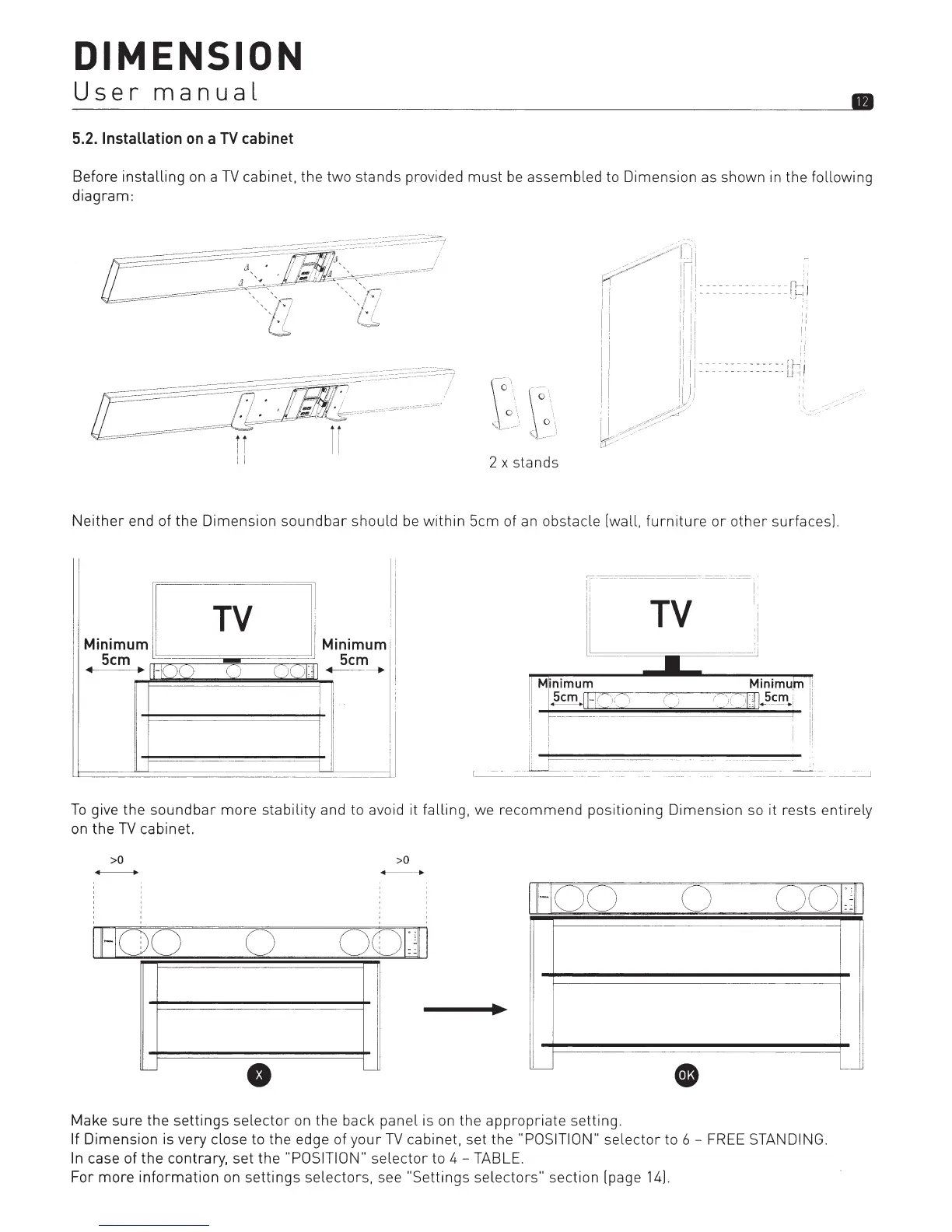DIMENSION
User
manual
•
5.2. Installation
on
a
TV
cabinet
Before installing on a
TV
cabinet, the two stands provided
must
be
assembled to Dimension as shown in the following
diagram:
-----
------
-;
2 x stands
Neither
end of the
Dimension
soundbar
should
be
within
5cm of
an
obstacle [wall,
furniture
or
other
surfaces].
Min
5
icmmum
ll~~--
-,.V
l Minimum,
~~===~===-~--~~-~~JJ
5cm
I
,~~~~~~
~f~~t====)~()
~()~-~~()(jj--
-
~
---
~J-=i
TV
I Minimum Minimulm
! -
~rr-11-
T/'
!C
~
~~(
,..,
:
~
:--
)
-~-
~
,
~:
:
~
~:.
_
~
-)1:-:nJ
l.-
5
c:!!!.i
II
~--------~--------
! !
i!
I'....,...
____________
_
[
___
::_:_:',
j
--=-----
-
----------
To
give the
soundbar
more
stability
and to avoid it falling, we
recommend
positioning Dimension so it rests entirely
on
the
TV
cabinet.
111·-100
0
•
>0
_
_.
OOIJII
111·-100
..
Make sure the
settings
selector
on the back panel is
on
the
appropriate
setting.
0
OOIJII
•
If Dimension is very close to the edge of
your
TV
cabinet, set the "POSITION"
selector
to
6-
FREE STANDING.
In
case of the contrary, set the "POSITION"
selector
to
4-
TABLE.
For
more
information
on
settings
selectors, see "Settings
selectors"
section [page 14].