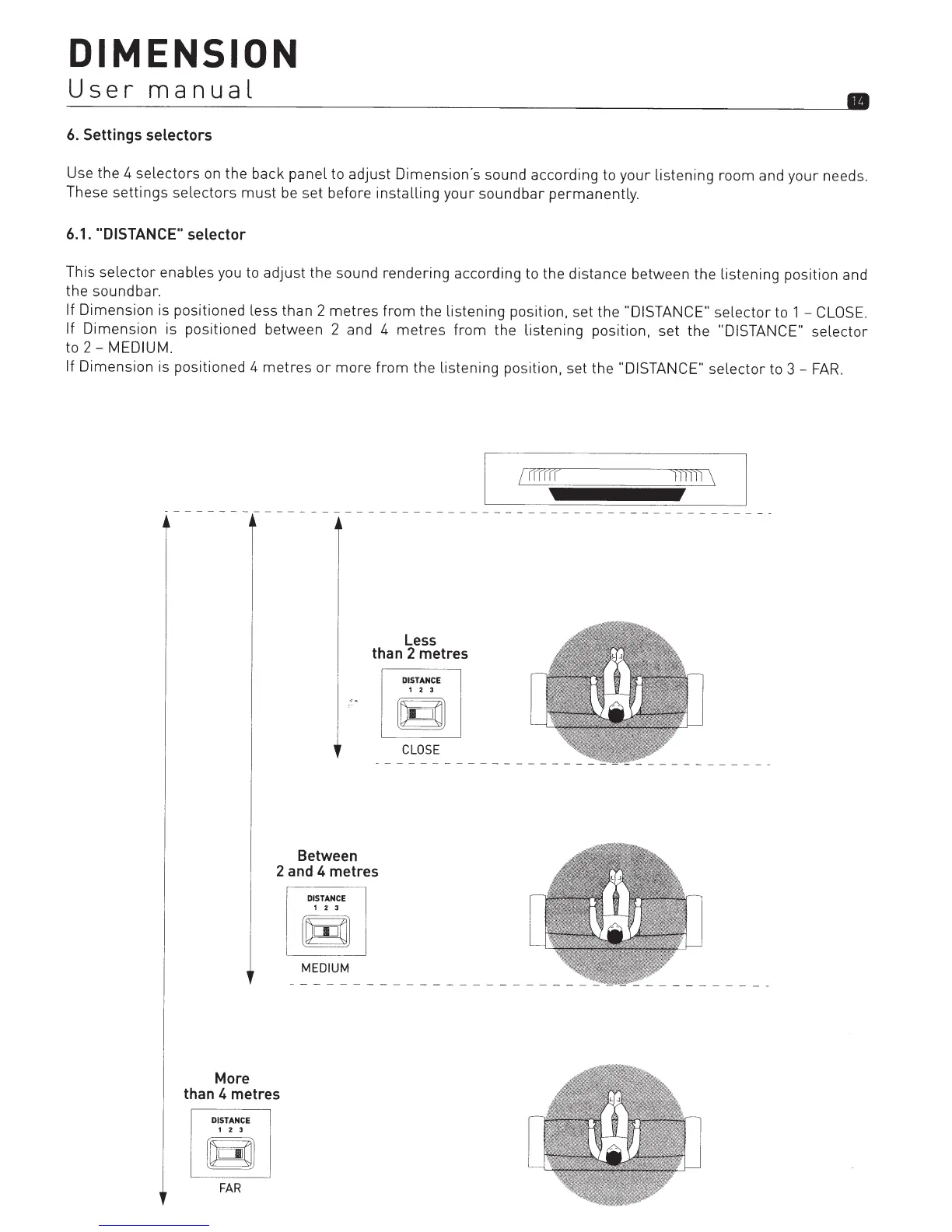DIMENSION
User
manual
•
6.
Settings selectors
Use the 4
selectors
on
the back
panel
to adjust Dimension's sound according to
your
listening room and
your
needs.
These
settings
selectors
must
be
set before
installing
your
sound
bar
permanently.
6.1.
"DISTANCE" selector
This
selector
enables you to adjust the sound rendering according to the distance between the listening position and
the soundbar.
If
Dimension is positioned less than 2
metres
from
the listening position, set the
"DISTANCE"
selector
to 1
-CLOSE.
If
Dimension is positioned between 2 and 4
metres
from
the listening position, set the
"DISTANCE"
selector
to
2-
MEDIUM.
If
Dimension is positioned 4
metres
or
more
from
the listening position, set the
"DISTANCE"
selector
to
3-
FAR
.
Between
Less
than 2 metres
DISTANCE
, 2 3
2
and
4 metres
More
than 4 metres
DISTANCE
, 2 3
FAR
DISTANCE
, 2 3
I
mrrr
llllll
\
