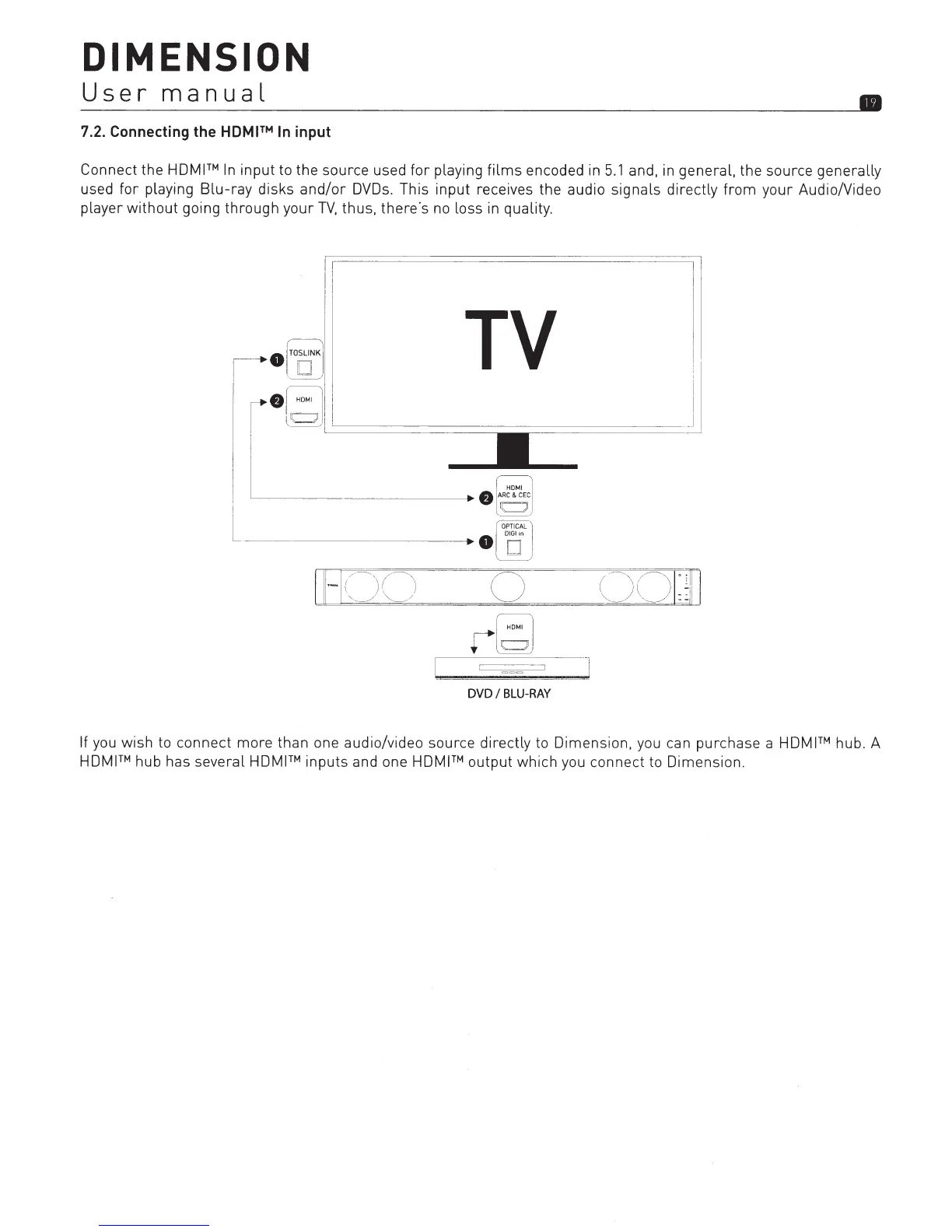DIMENSION
User
manual
•
7.2.
Connecting
the
HDMI™
In
input
Connect the
HDMITM
In
input
to
the
source used
for
playing
films
encoded in
5.1
and, in general, the source
generally
used
for
playing
Blu-ray
disks
and/or
DVDs. This
input
receives the audio
signals
directly
from
your
Audio/Video
player
without
going
through
your
TV,
thus,
there's
no loss in quality.
-~-~;1
!
1.
D I
I~
i
TV
I
~·r~.
HD~MI
111
I
I l
c::J
Ji
'=I
============================
_I
~~~
~~
-~----
--
____
_____. •
ARC&
CEC
i ,c::::Jj
I~-
n=rc
DVD
I
BLU-RAY
If you wish to connect
more
than one audio/video source directly to Dimension, you can purchase a HDMI™ hub. A
HDMI™ hub has several HDMI™
inputs
and one HDMI™
output
which
you connect to Dimension.