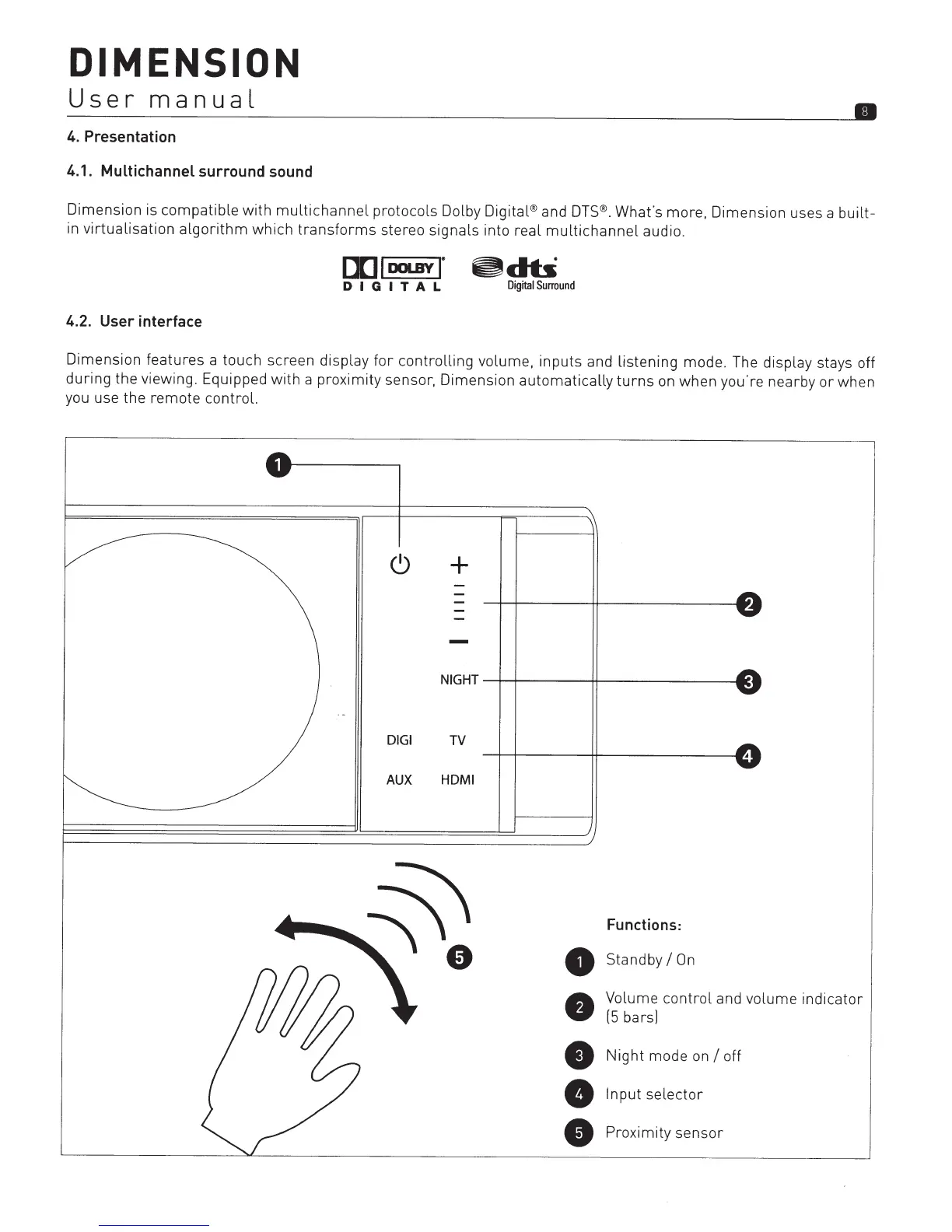DIMENSION
User
manual
•
4.
Presentation
4.1. Multichannel surround sound
Dimension is compatible
with
multichannel
protocols Dolby Digital® and
DTS®.
What's
more, Dimension uses a
built-
in
virtualisation
algorithm
which
transforms
stereo signals into real
multichannel
audio.
lXJI
DOLBY
r
~db
D
I
G
I
T
A L
Digital
Surround
4.2. User interface
Dimension features a touch screen display
for
controlling
volume, inputs and listening mode. The display stays off
during
the viewing. Equipped
with
a proximity sensor, Dimension
automatically
turns
on
when you're nearby
or
when
you use the remote control.
<!)
+
NIGHT
--+--+-------H-------..-::•
DIGI
TV
AUX
HDMI
•
•
•
•
•
Functions:
Standby
I
On
Volume
control
and volume indicator
[5
bars]
Night
mode
on
I
off
In
put
selector
Proximity
sensor